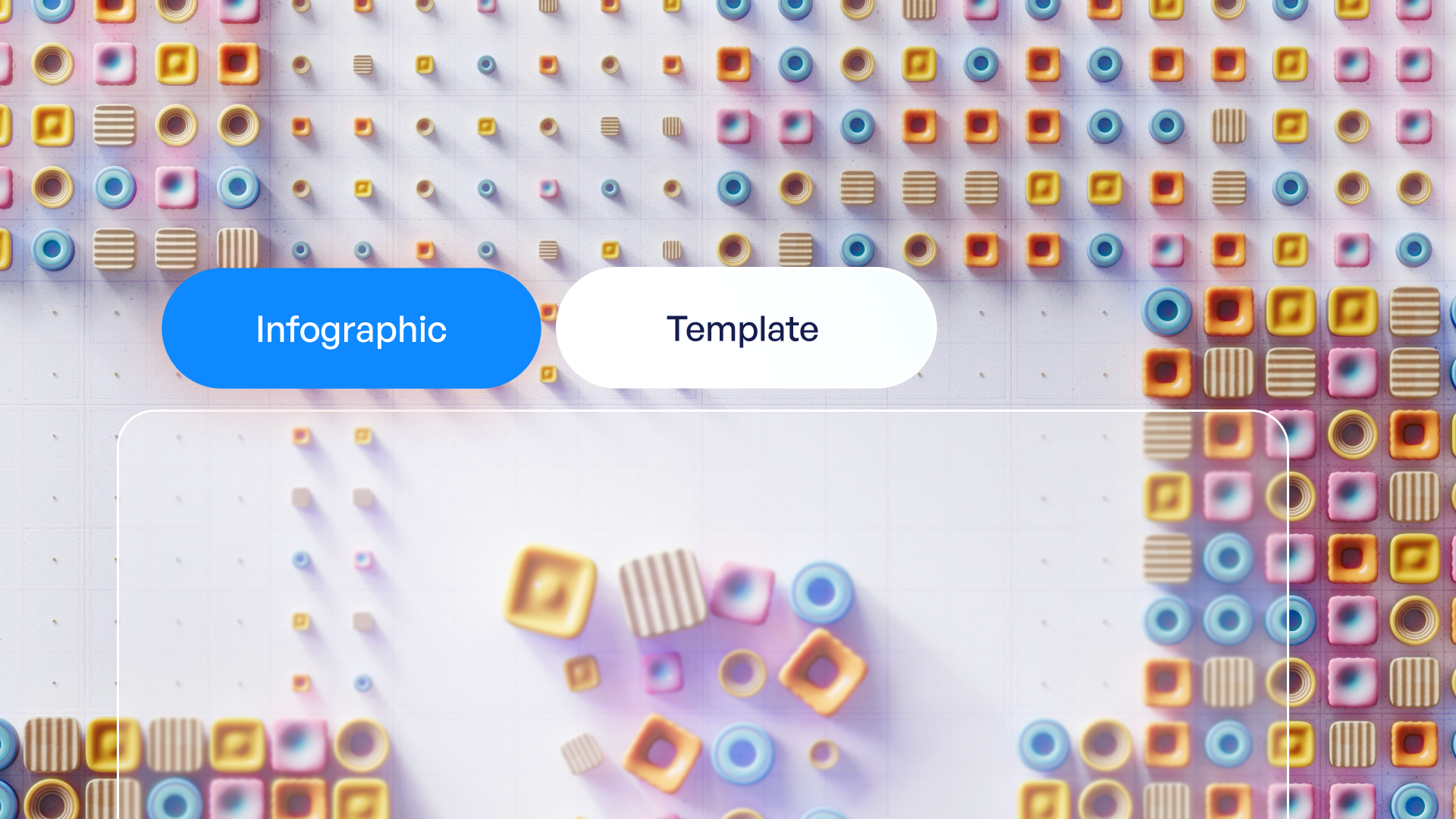9 Essential PowerPoint Templates for Students in 2025
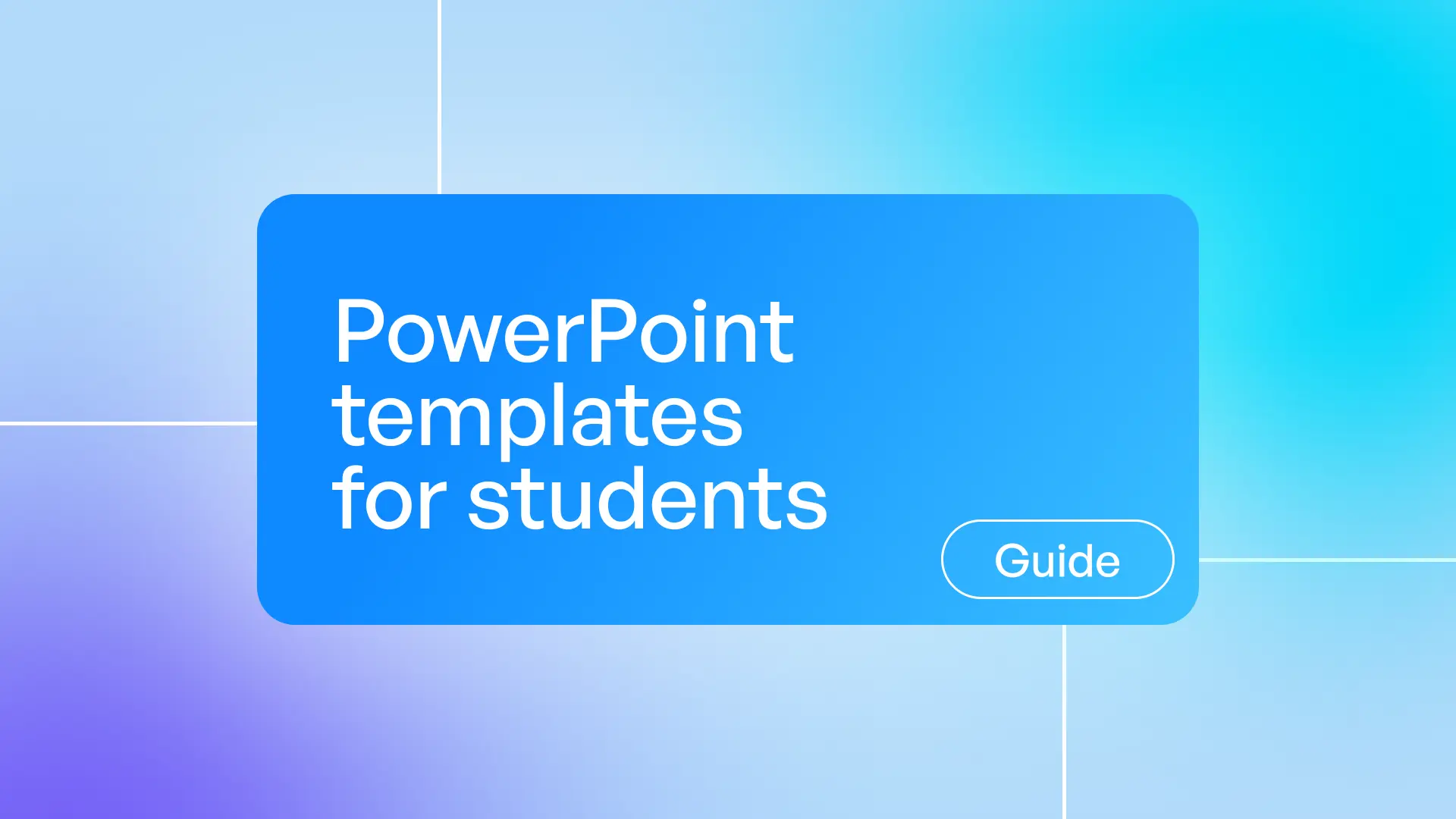
In 2025, impactful presentations have become a cornerstone of student success in an increasingly digital academic landscape. As visual communication skills take center stage, mastering the right tools can make a noticeable difference in grades and confidence.
This guide explores the nine most essential powerpoint templates for students, designed to streamline productivity, fuel creativity, and enhance academic performance. From study planners to science reports and group project proposals, you will discover templates that simplify every aspect of the student experience.
Unlock your potential and transform your next presentation with these must-have resources.
Why PowerPoint Templates Matter for Students in 2025
In 2025, the academic environment for students is more dynamic and tech-driven than ever. Digital presentations are now a core part of learning, assessment, and collaboration. The rise of hybrid classrooms, increased remote learning, and evolving educational standards have solidified the importance of effective digital tools. Among these, powerpoint templates for students play a central role, reshaping how learners organize, present, and share ideas.
The Evolution of PowerPoint in Student Life
A decade ago, PowerPoint was mainly a tool for basic class presentations. Today, it is a robust platform, integrated with cloud services, live collaboration features, and advanced multimedia support. Students rely on powerpoint templates for students not just to create visually engaging slides but to structure their workflow from planning to delivery. Modern templates provide frameworks for everything from study schedules to research defenses, making them indispensable for academic success.
Saving Time and Reducing Academic Stress
Time management is one of the biggest challenges for students. With packed schedules and multiple deadlines, finding ways to save time is crucial. Powerpoint templates for students streamline the presentation creation process. Instead of starting from scratch, students can select a template that fits their needs, allowing them to focus on research and analysis rather than design. This efficiency helps reduce stress and supports better work-life balance.
The Power of Professional Design for Academic Success
First impressions matter in academics. Well-designed presentations enhance credibility and keep audiences engaged. Structured templates ensure that content is not only clear but also visually appealing. According to EdTech Magazine (2023), 73% of students reported improved grades when using structured presentation templates. For those aiming to elevate their academic profile, leveraging the benefits of professional presentation design can make a significant difference, simplifying complex information while capturing attention.
Fostering Creativity and Content Mastery
Creativity is essential for memorable presentations. Powerpoint templates for students provide a canvas that encourages personalization without overwhelming users with formatting decisions. By offering customizable layouts, color schemes, and multimedia integration, templates free students to focus on crafting compelling narratives and insightful analysis. This approach leads to deeper engagement with the material and more original work.
Streamlining Collaboration in the Digital Age
Group projects and remote learning are now commonplace in education. Collaborative powerpoint templates for students make teamwork more efficient by providing shared structures and real-time editing capabilities. These templates help coordinate roles, organize tasks, and ensure consistent quality, whether students are in the same room or connecting online. As hybrid learning environments expand, the reliance on digital presentation tools and templates continues to grow, making them essential for academic achievement and effective communication.
9 Essential PowerPoint Templates for Students in 2025
In 2025, the right powerpoint templates for students are more than a convenience—they are a necessity for excelling in modern academic environments. Students face complex projects, tight deadlines, and increasing expectations for visually engaging presentations. The following nine templates represent the best tools for boosting productivity, creativity, and performance, whether you are planning your semester, collaborating with classmates, or showcasing research.
1. Modern Study Planner Template (SlidesCarnival)
Efficient time management is vital for academic success. The Modern Study Planner Template from SlidesCarnival offers weekly and monthly scheduling, task tracking, and progress bars, making it one of the most practical powerpoint templates for students.
Key features include:
- Customizable layouts for each week or month
- Visual progress bars to monitor assignment completion
- Task lists for daily or long-term goals
This template is free, ensuring accessibility for all students. Its benefits extend to improved organization and reduced stress, especially during exam periods or busy semesters. The visually appealing design helps students stay motivated and on track.
Pros: Highly customizable, attractive design
Cons: Lacks advanced analytics for deeper performance tracking
Example: According to Education Corner (2023), students using planner templates report a 30% increase in assignment completion rates. Semester planning and exam prep become far more manageable with structured powerpoint templates for students.
2. Group Project Collaboration Template (Canva)
Group projects are a staple of student life. Canva’s Group Project Collaboration Template stands out among powerpoint templates for students by enabling real-time teamwork.
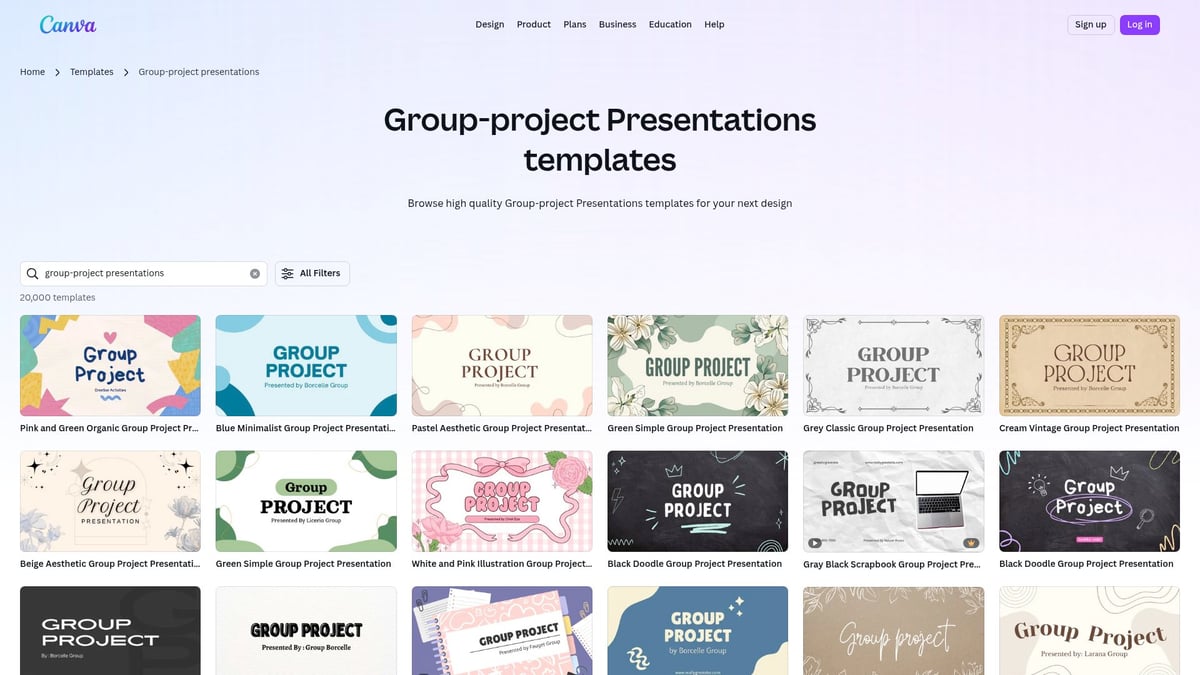
Features include:
- Editable sections for each team member’s contributions
- Cloud-based collaboration for seamless updates and feedback
- Easy sharing via links or email
Pricing is flexible, with a free basic version and premium upgrades. This template streamlines group work, helping students delegate tasks and integrate feedback efficiently.
Pros: Cloud access, intuitive sharing
Cons: Requires a reliable internet connection
Example: Remote teams find project management smoother and more interactive, using powerpoint templates for students to clarify roles and deadlines.
3. Research Paper Presentation Template (Envato Elements)
For academic research, clear data presentation is crucial. The Research Paper Presentation Template from Envato Elements is designed for professional-grade visuals, making it a top choice among powerpoint templates for students.

Key features:
- Dedicated slides for data visualization, citations, and research summaries
- Layouts tailored for science fairs, thesis defenses, and research conferences
- Subscription-based access at $16.50/month
Pros: High-quality design, versatile layouts
Cons: Requires a paid subscription
Example: Over 50,000 students globally used this powerpoint templates for students option in 2024, elevating their academic presentations with clear, credible visuals.
4. Minimalist Pitch Deck Template (Slidesgo)
If you are launching a startup or competing in a business challenge, the Minimalist Pitch Deck Template from Slidesgo delivers a modern, polished look. Among powerpoint templates for students, it excels in simplicity and impact.
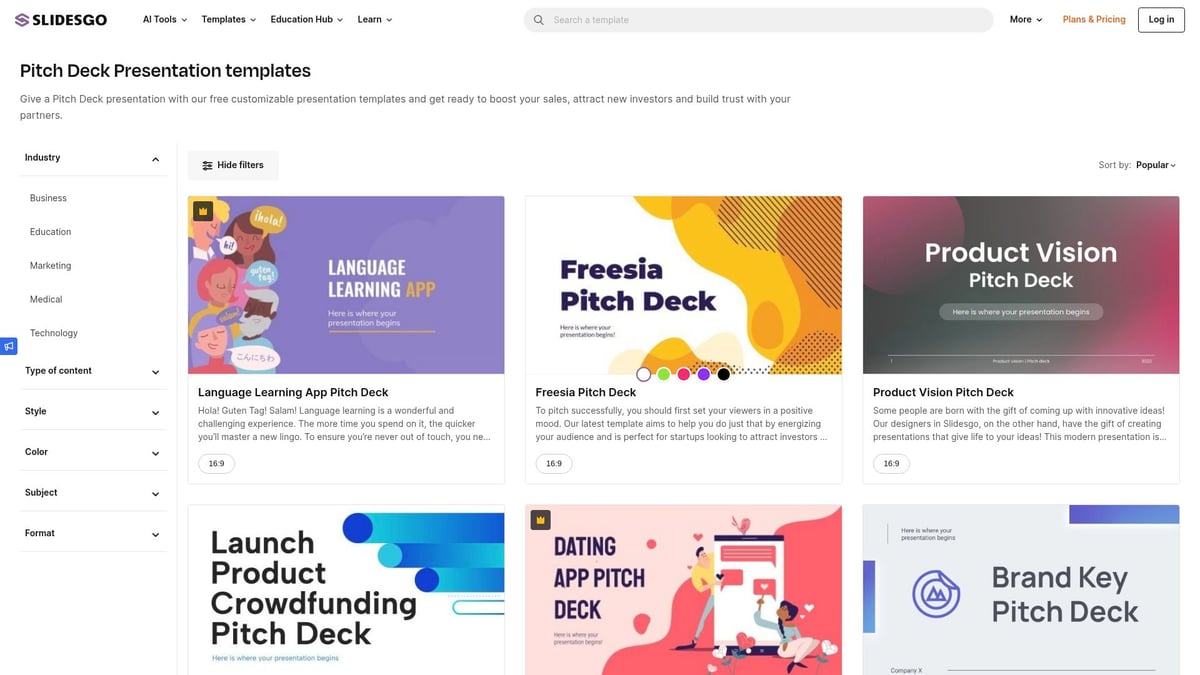
Features:
- Clean, uncluttered layouts with bold typography
- Customizable charts for data-driven storytelling
- Free basic version, with premium slides available
Pros: Modern style, user-friendly editing
Cons: Some advanced slides require premium access
Example: The winner of the 2024 Student Startup Challenge credited this template for helping present their business concept with clarity. Entrepreneurship students value powerpoint templates for students that balance design and substance.
5. Science Report Template (PowerPointify)
Scientific reporting requires structure. PowerPointify’s Science Report Template is tailored for lab reports and science fairs, providing a logical progression from hypothesis to conclusion. As one of the most specialized powerpoint templates for students, it ensures clarity and consistency.
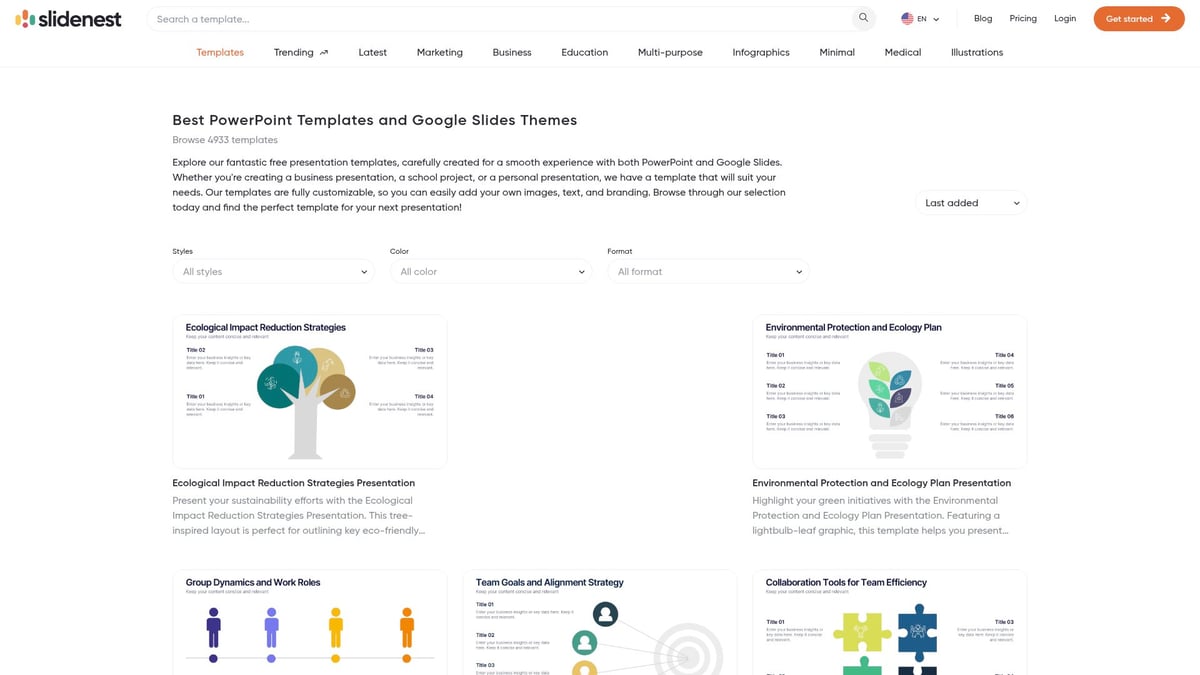
Features include:
- Prebuilt sections for hypothesis, methodology, results, and conclusions
- Free to download and use
Pros: Ready-made sections, easy to follow
Cons: Limited color schemes
Example: Over 300 school districts have adopted this powerpoint templates for students option for their science curricula, supporting students in organizing and presenting experiments.
6. Classroom Lesson Template (SlidesMania)
Peer teaching and lesson presentations become more engaging with the Classroom Lesson Template from SlidesMania. It is one of the most interactive powerpoint templates for students, helping clarify complex topics and keep audiences involved.
Features:
- Interactive elements like quizzes and review questions
- Clearly stated lesson objectives
- Free access
Pros: Student-friendly, encourages participation
Cons: Some designs are visually busy
Example: Teachers have reported a 40% increase in student engagement when lessons are delivered using these powerpoint templates for students, making it ideal for education majors and peer educators.
7. Portfolio & Resume Template (SlideModel)
When applying for internships or jobs, presentation matters. The Portfolio & Resume Template from SlideModel allows students to showcase their skills and experiences with professionalism, setting it apart from other powerpoint templates for students.
Features:
- Portfolio galleries, skills charts, and timelines
- Subscription required ($24.90/month)
Pros: Polished, easy to update
Cons: Paid access only
Example: According to a 2024 SlideModel survey, 65% of users secured interviews after revamping their resumes with this powerpoint templates for students solution.
8. Creative Infographic Template (Visme)
Complex data becomes memorable with the Creative Infographic Template from Visme. It is one of the most visually dynamic powerpoint templates for students, ideal for subjects requiring data interpretation.
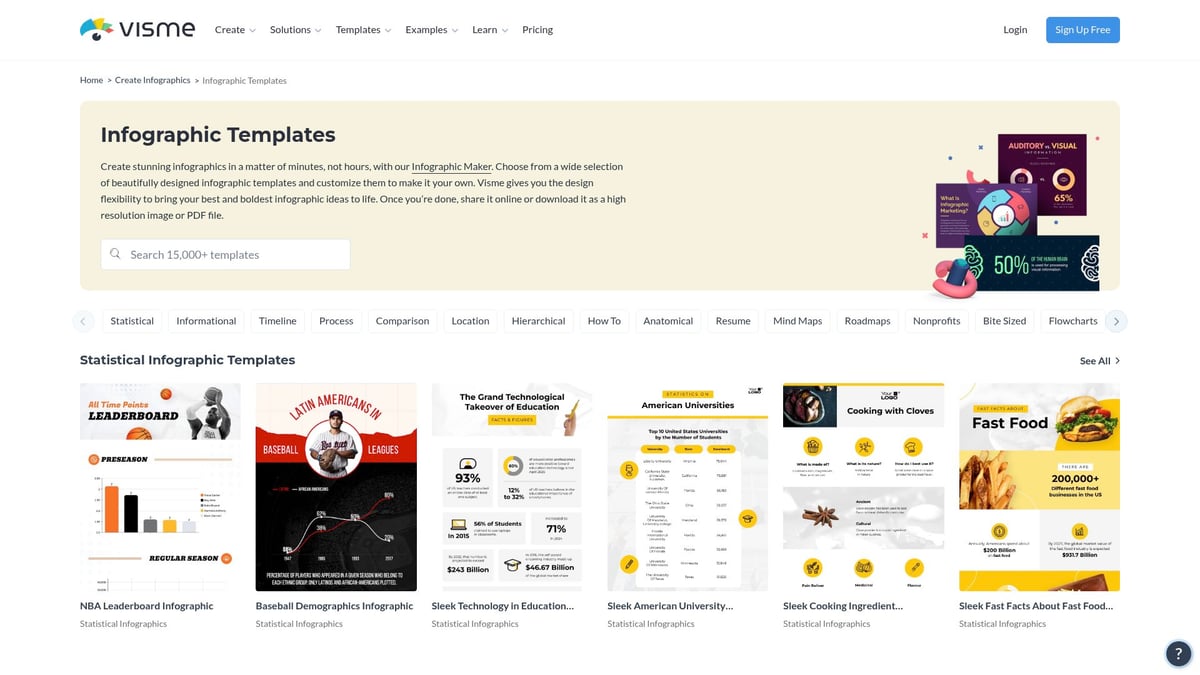
Key features:
- Drag-and-drop infographics and widgets
- Free and premium options
Pros: Highly customizable visuals
Cons: Initial learning curve
Example: In 2024, over 1 million student presentations incorporated this template, demonstrating the widespread impact of infographic-based powerpoint templates for students.
9. Academic Calendar Template (TemplateWise)
Staying organized is vital. The Academic Calendar Template from TemplateWise helps students track deadlines and events, rounding out our list of essential powerpoint templates for students.
Features:
- Annual and monthly calendar views
- Deadline and event tracking
- Free and printable
Pros: Simple, accessible
Cons: Basic design, limited customization
Example: Student organizations have widely adopted this template for planning events and managing assignment schedules, proving the enduring value of well-structured powerpoint templates for students.
How to Choose the Right PowerPoint Template for Your Needs
Selecting the best powerpoint templates for students can transform your academic workflow. With so many choices available, knowing what to look for ensures your presentations are both effective and efficient. Let us break down the key factors to consider so you can make informed decisions and set yourself up for success.
Assessing Your Academic Goals and Presentation Requirements
Every project starts with a purpose. Before selecting powerpoint templates for students, clarify if your presentation is meant to inform, persuade, or analyze. Matching the template’s structure to your assignment rubric can help you hit grading criteria with confidence.
Think about your audience as well. Are you presenting to classmates, professors, or competition judges? Choosing templates that align with their expectations will enhance your credibility and ensure your message lands effectively.
Evaluating Design, Usability, and Customization
A great template should offer intuitive layouts and simple editing tools. When reviewing powerpoint templates for students, prioritize options that balance visual appeal with readability. Overly complex designs can distract from your content, while clear layouts keep your audience engaged.
Compatibility is crucial. Make sure the template works seamlessly with your device and PowerPoint version. For those interested in a more hands-on approach, How to Create an Impressive PowerPoint Template provides useful tips on building and customizing templates from scratch.
Comparing Free vs. Premium Templates
Budget is a common concern for students. Many powerpoint templates for students are available for free, but paid versions often provide advanced features and exclusive designs.
Here’s a quick comparison:
| Feature | Free Templates | Premium Templates |
|---|---|---|
| Cost | $0 | Varies ($) |
| Design Variety | Basic to moderate | Wide, exclusive |
| Customization | Limited | Advanced |
| Support | Community forums | Dedicated help |
According to EdSurge, 60% of students use a mix of free and paid templates, balancing value with their academic needs.
Leveraging Reviews and Student Feedback
Peer insights can be invaluable when choosing powerpoint templates for students. Reading user reviews and testimonials reveals real-world strengths and potential drawbacks that may not be obvious at first glance.
Ask classmates or professors for recommendations, and explore online forums like Reddit’s r/college for up-to-date advice. This approach helps you avoid templates with usability issues and discover underrated gems that can elevate your projects.
Maximizing Your Academic Success with PowerPoint Templates
Unlocking the full potential of powerpoint templates for students means going beyond basic use. When you harness these tools strategically, you can elevate every project, presentation, and group assignment for stronger academic results.
Customizing Templates to Match Your Style
Personalizing powerpoint templates for students ensures your work stands out. Start by adapting colors, fonts, and layouts to align with your subject and audience. Use built-in sections to organize your thoughts logically, and add your own branding or icons for a unique touch.
Regularly update your templates with new visuals or layouts. This keeps your presentations fresh and aligned with evolving academic expectations.
Integrating Multimedia for Engagement
Enhance your slides with videos, audio clips, and animations. These elements can clarify complex ideas and hold your audience’s attention. When using powerpoint templates for students, embed multimedia only where it adds value, not just for decoration.
Remember, effective multimedia supports your message. Practice transitions and timing to ensure smooth delivery.
Leveraging Templates for Collaboration
Templates streamline group work by providing a unified structure. Assign sections to team members, track progress together, and use collaborative platforms for real-time feedback. This approach reduces confusion and accelerates project completion.
For remote or hybrid teams, cloud-based templates enable seamless access and editing from anywhere.
Avoiding Common Pitfalls
Steer clear of overdesign, cluttered slides, or excessive text. Prioritize clarity and readability. Many students fall into these traps, which can weaken a presentation’s impact.
To avoid these issues, review the Common Presentation Design Mistakes for actionable guidance on what to watch out for.
Staying Current and Practicing Delivery
Regularly refresh your powerpoint templates for students to match the latest design trends and academic standards. Well-designed presentations can boost audience retention by up to 50 percent, according to recent studies.
Finally, practice your delivery. Even the best template cannot compensate for a lack of preparation. Rehearse with your slides, refine your timing, and ensure your visuals support your spoken message.

- This is some text inside of a div block.lay out the facts clearly and compellingly. Use data to establish the ground reality, but remember that facts alone are like the individual strands of a tapestry—necessary but not complete.lay out the facts clearly and compellingly. Use data to establish the ground reality, but remember that facts alone are like the individual strands of a tapestry—necessary but not complete.
- This is some text inside of a div block.lay out the facts clearly and compellingly. Use data to establish the ground reality, but remember that facts alone are like the individual strands of a tapestry—necessary but not complete.