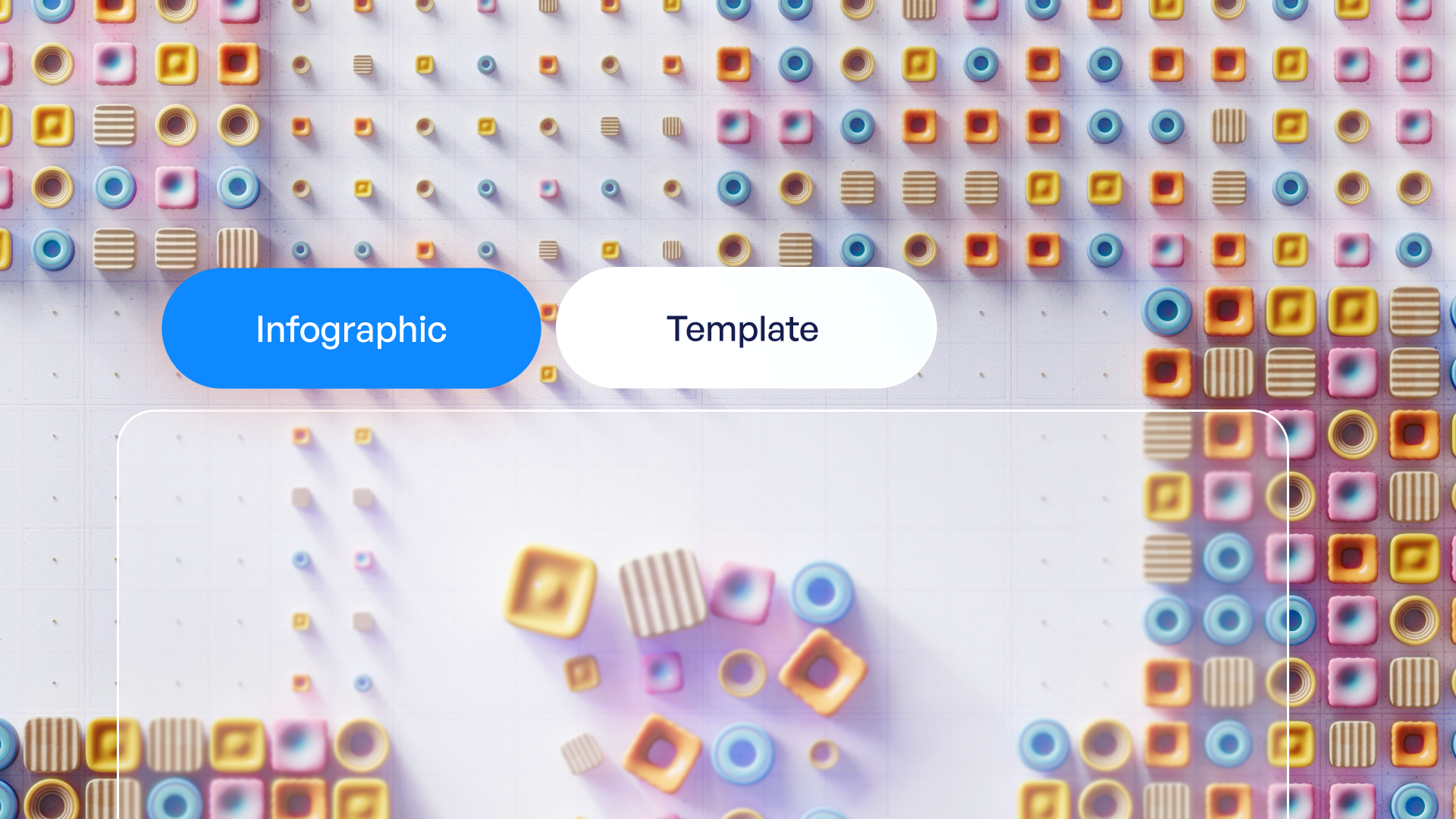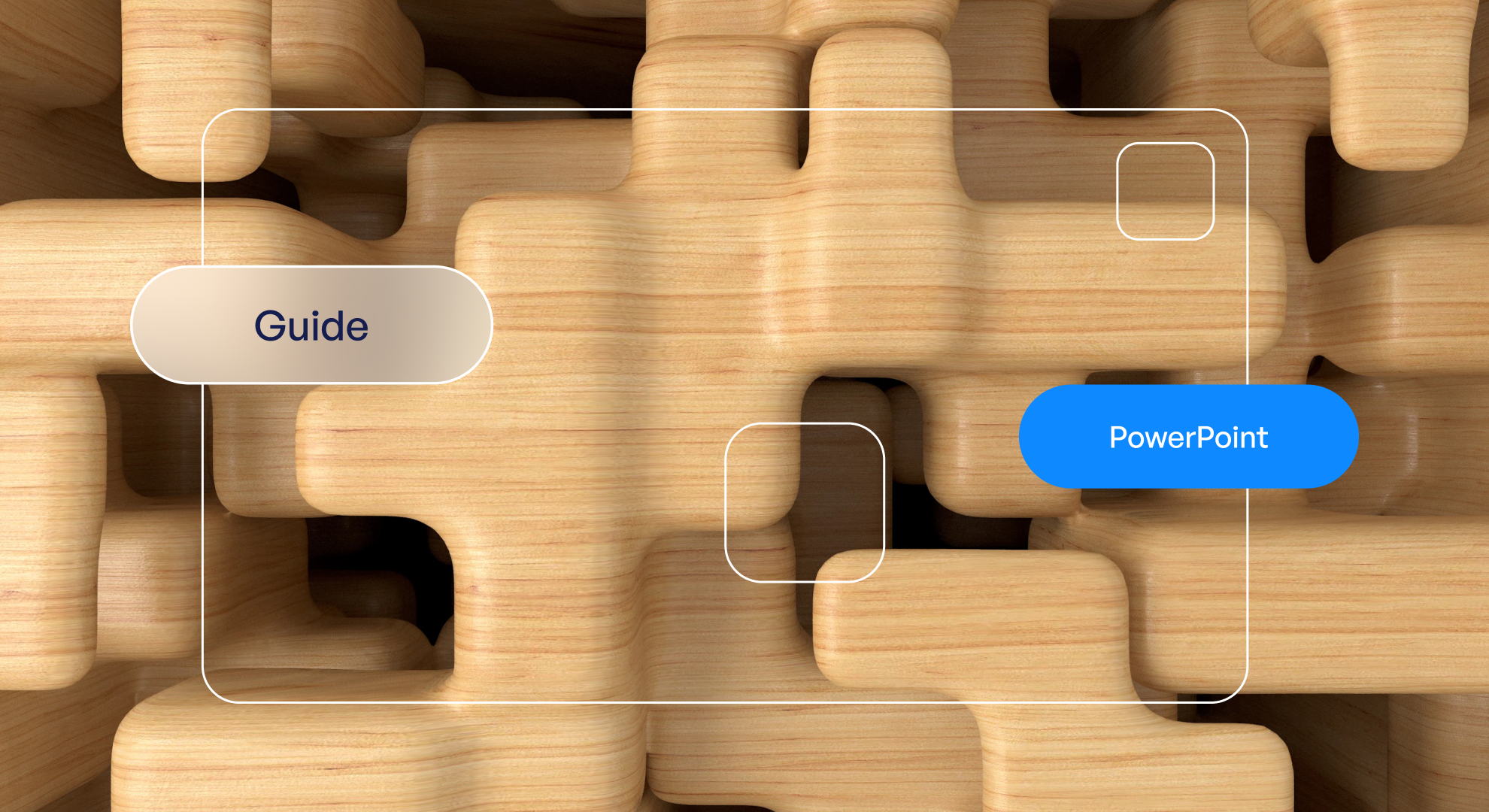How to Create an Impressive and Easy-to-use Presentation Template

So you’ve got several business presentations lined up this week and you’re tired of building slides from scratch or reusing existing slides which don’t really conform to your overall pitch.The tendency is, you’ll spend countless hours (and days) working and adjusting your PowerPoint or Keynote presentation visuals instead of taking the time to perfect your message and practice your delivery. So when push comes to shove, many would go for ready-to-use presentation templates on Envato or Creative Market with the belief that these pretty visuals will hook the audience right into your presentation. Well, it might work. In fact, you can scroll through hundreds or even thousands of slide design options before deciding on which template pack to choose. The risk, however, is working on a ready-made template which you think will fit the content only to find out a few days later that the template can no longer align or may even constrain your content. So, what’s the best way to start?
1. Outline the overall structure of your presentation.
It is understandably difficult to lay out your ideas immediately on a linear slide-by-slide sequence. It could be quite tough creating a clear and concise story out of deeply technical topic like the Fischer-Tropsch process optimization proposal or a data-based endowment campaign approach.1So in these cases, I suggest that you do a mind mapping brainstorm, even if you do it alone. My go-to app would be MindMup which is free, suitable for multi-user collaboration and integrates well with Google Drive.
2. Find your repeatables. Develop your master slides (or not?). These form the core of your PowerPoint or Keynote template.
Thing is, designing master slides takes time and a lot of consideration, from branding to appearance to slide transitions. Many presentation design consultants would advise you to devote more time on creating master slide templates to speed up your process when developing presentation decks in the future.However, it doesn’t usually work that way.

Many of my clients find themselves spending additional 3 to 5 hours configuring their template, feel satisfied once they have finished but eventually disappointed when they can’t reuse the template for succeeding presentations, not even once.Designing your master slides based on a single presentation will just be a waste of your time. Instead, use several presentations as a basis. Look for commonalities on the layout, content types and your preferred slide types so you’ll have a 75% chance of creating a reusable template.What are your presentation design challenges?If you are unsure how to improve (or complete) your PowerPoint or Keynote presentation for that very valuable company pitch, I’ll be glad to check it out for you and provide professional help.Better yet, let’s schedule a call so we can get you up and running.

- This is some text inside of a div block.lay out the facts clearly and compellingly. Use data to establish the ground reality, but remember that facts alone are like the individual strands of a tapestry—necessary but not complete.lay out the facts clearly and compellingly. Use data to establish the ground reality, but remember that facts alone are like the individual strands of a tapestry—necessary but not complete.
- This is some text inside of a div block.lay out the facts clearly and compellingly. Use data to establish the ground reality, but remember that facts alone are like the individual strands of a tapestry—necessary but not complete.