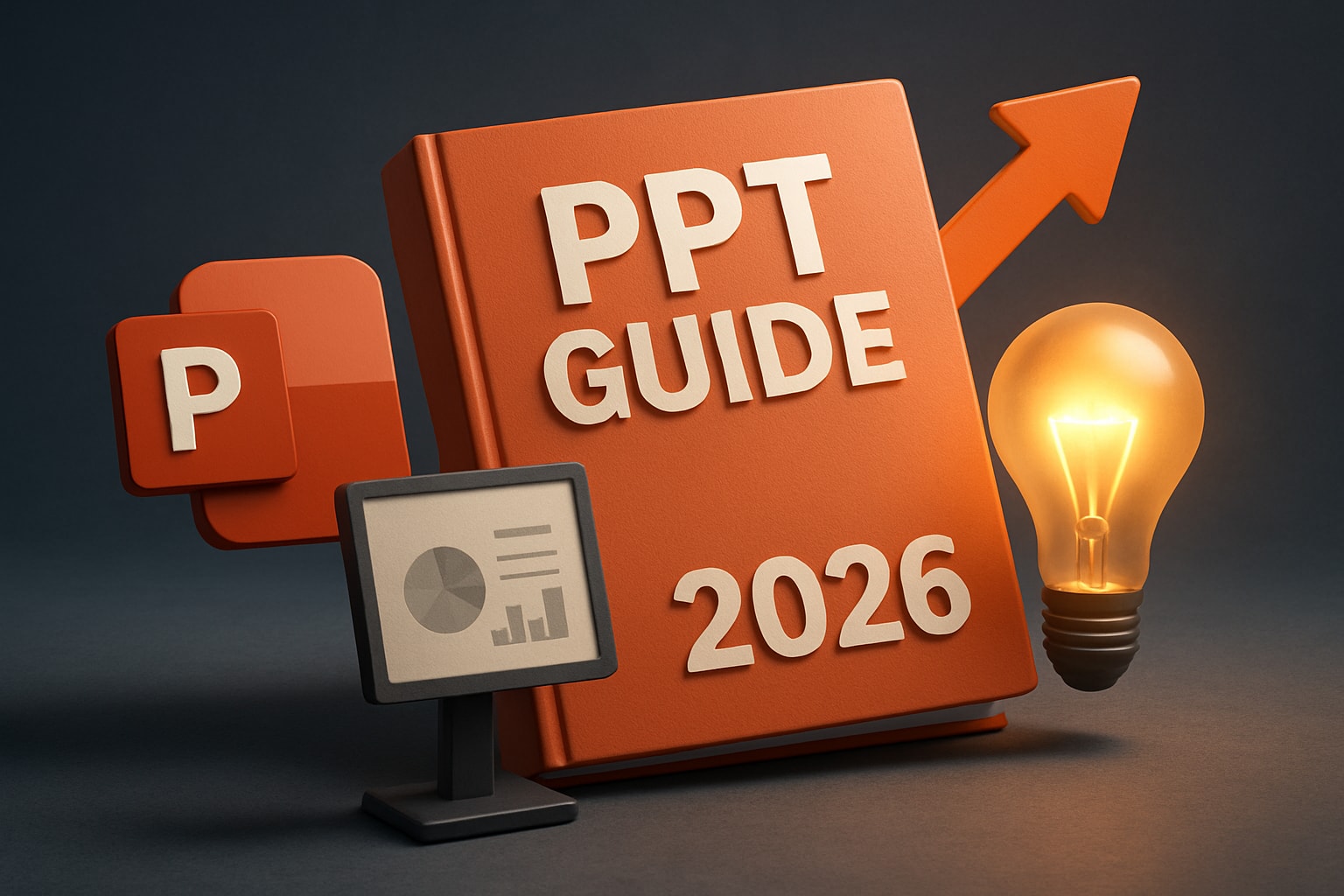Managing design projects with non-design tools

Were there times when you felt frustrated with your designer on aspects not related to design per se? Do communication gaps and time management issues hinder you from outsourcing your work?
As designers are bound to deliver quality outputs for multiple projects, we leverage on visual thinking tools, collaboration, and project management apps to help us analyze information, organize the workflow, and communicate status and design decisions.
So, I’ve decided to share with you a stack of tools that best worked for me in managing client projects. I hope that you get to allay your fears in bringing in a designer to help you with your essential tasks.
But first, let me explain the three general stages that one undergoes when working with an external designer:

Now, let’s look at some of the tools that can significantly facilitate work at each of these stages.
First Stage: Draw Up the Terms of Reference
The purpose of this stage is to not miss out on anything important while managing to grasp the full picture (or the master plan) in just one look. A good metaphor to describe this stage is “seeing the forest for the trees” — which means getting a clear overview of the client’s overall goals and intent to guide you in making sense of all the details.
In this stage, you will find mind mapping as a very useful tool.
With a mind map, you can describe the basic project requirements and lay out the parameters, akin to assigning roles for each branch on a tree. For example, all ideas and files related to the fonts, logo, color schemes should comprise one branch of the mind map; hence it becomes easier to transfer the requirements to the designer in an organized fashion. Another advantage of using a mind map is its ease of updating and adding on files for future projects.
Second Stage: Formulate the Problem
This next stage aims at solving information overload by reinforcing structure and order on your presentation. What usually happens is that over time, a presentation file may contain a mishmash of interrelated topic slides, which makes it quite complex to form a coherent storyline when reused for a specific purpose.
Often during in-person presentations, the speaker tends to unnecessarily ramble on or prolong the storyline, which may cause the listener/speaker to lose their train of thought and find it hard to determine what the presentation is driving at. Being able to structure your presentation is a crucial skill to have. and mind mapping can help you create a hierarchy among several ideas and prioritize slides over the other. If you are just starting out, you can seek the help of the presentation designer to help organize your presentation. I have shared a useful guide to help keep your presentation compact and impactful. Once you master the mindset and the skill, you can save money on presentation preparation services later on.
Luckily, there are a couple of tools you can use for effective mind mapping. For this purpose, I shall feature the programs that support multi-user mode as you’d often write the story together with a designer.
I suggest you consider a couple of free or paid mind mapping tools such as:
Coggle
It is a free web-application for Chrome. A simple and intuitive tool with basic functionality. You can edit and share the map with your designer during a telephone conference so you won’t waste any more time on mailing.
MindMeister
This tool also allows real-time editing with your contractor. You can embed photos, videos, documents, links, etc., and many other features. But you can create only three free maps. You can also avail of a paid access of $ 8.25 per month when working with a small team.
Some quick reference:
You can learn more about storytelling with the use of mind maps through Nicky Meijer, who is a storytelling trainer. You would find her method and technique quite interesting.
As a designer, you’re tied to downloading tons of files, which are most often archived. So you need to make several subsequent actions for each of them – unarchive, delete the archive, etc. so I use File Juggler to make this automatically done for me.
Third Stage: Execute Control over the Project
For the last stage, here is something to help you gain more confidence in the pace of the design project’s progress. Yes, it is common to feel anxious about monitoring outsourced work, but digital tools are now available to help you monitor project status from contractors anywhere in the world.
Trello
This program allows you to track all the tasks of the project team on one kanban board. As a collaboration tool, team members can update the progress of each task, initiate discussion, track deadlines, send reminders, and more. I consider this as one of the most straightforward and convenient tools for teamwork, and what’s great is that you get to avail of this function for free.
ProofHub
If you are looking for a collaboration tool with a broader scope of functionality, ProofHub might be more suited to you. It allows users to build tasks, differentiate access, compile workflow, and can do almost everything a project manager can think of in organizing his/her work. This app is particularly useful when working with designers since it contains a proofing/markup tool that enables you to review, comment and finalize a file in a single-window — this saves you time in searching for feedback in long email threads. All of this convenience comes with a fee that starts at $45 per month.
When it comes to monitoring the productivity of your outsourced designer, you can make use of time tracking software such as the ones proposed below:
Toggl or MyHours
Both applications have similar functionality. These free online services make it easy to follow how much time was spent on a particular task
TimeDoctor
This is a paid but useful program that allows you to track work in real-time, obtain screenshots from the workplace, and even calculate how much money you need to pay for the hours the designer has worked. The fee is $9.99 per month per user. This is more suitable for contractors with whom you have a long-term contract.
The stack of non-design tools that I’ve shared only goes to show that a design project’s success isn’t just hinged on how well the designer knows her craft, but also on how well she is able to manage time, resources and expectations of all stakeholders involved in the project.
As such, I recommend that you get to know or collaborate with designers who actively use non-design tools like these as it simplifies communication, increases efficiency, and reduces your level of anxiety throughout the project cycle.
I’d love to hear other tools that you use to make outsourced work more efficient and stress-free. Tell me in the comments.

- This is some text inside of a div block.lay out the facts clearly and compellingly. Use data to establish the ground reality, but remember that facts alone are like the individual strands of a tapestry—necessary but not complete.lay out the facts clearly and compellingly. Use data to establish the ground reality, but remember that facts alone are like the individual strands of a tapestry—necessary but not complete.
- This is some text inside of a div block.lay out the facts clearly and compellingly. Use data to establish the ground reality, but remember that facts alone are like the individual strands of a tapestry—necessary but not complete.