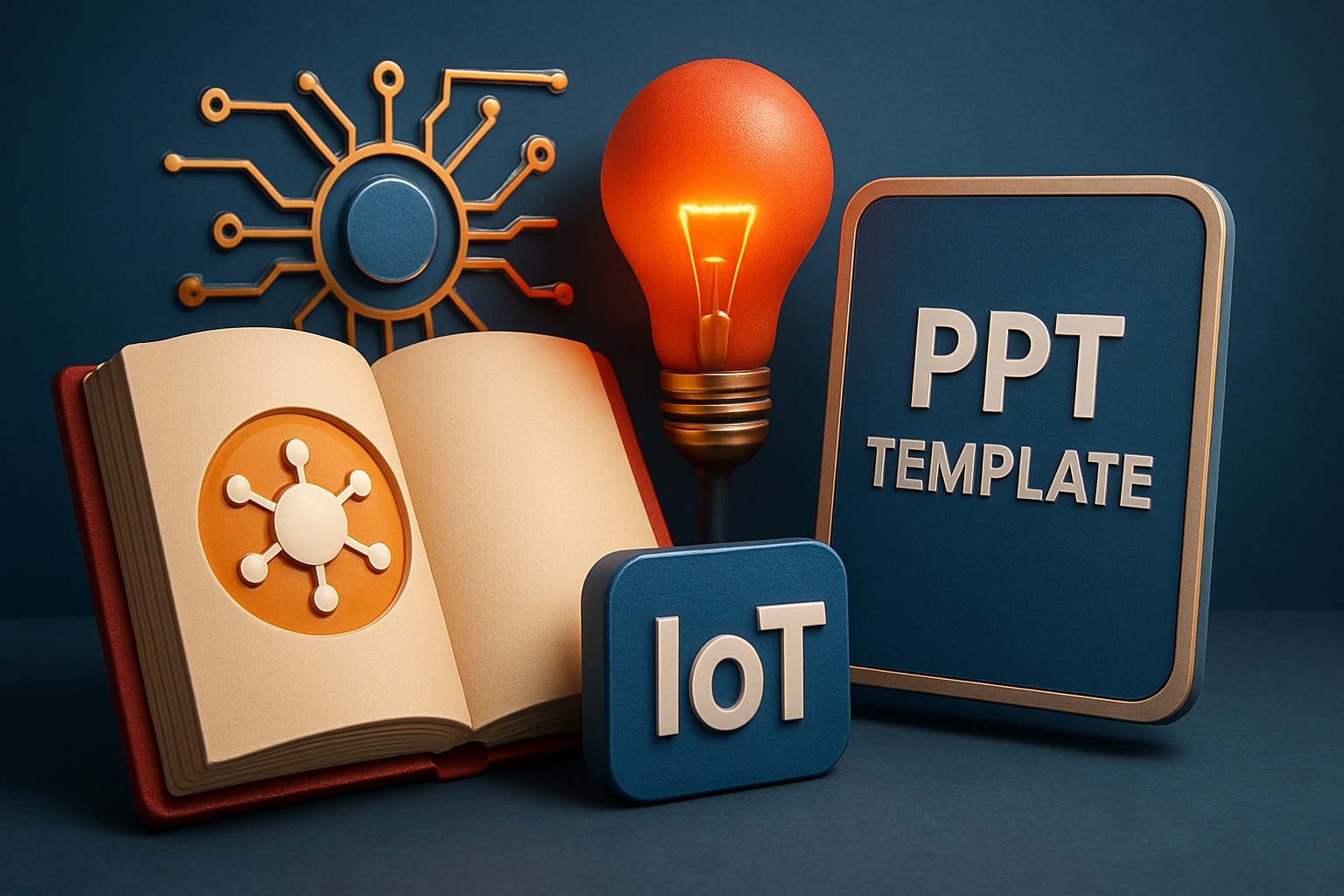10 Best Free Simple PPT Templates for Stunning Presentations 2025
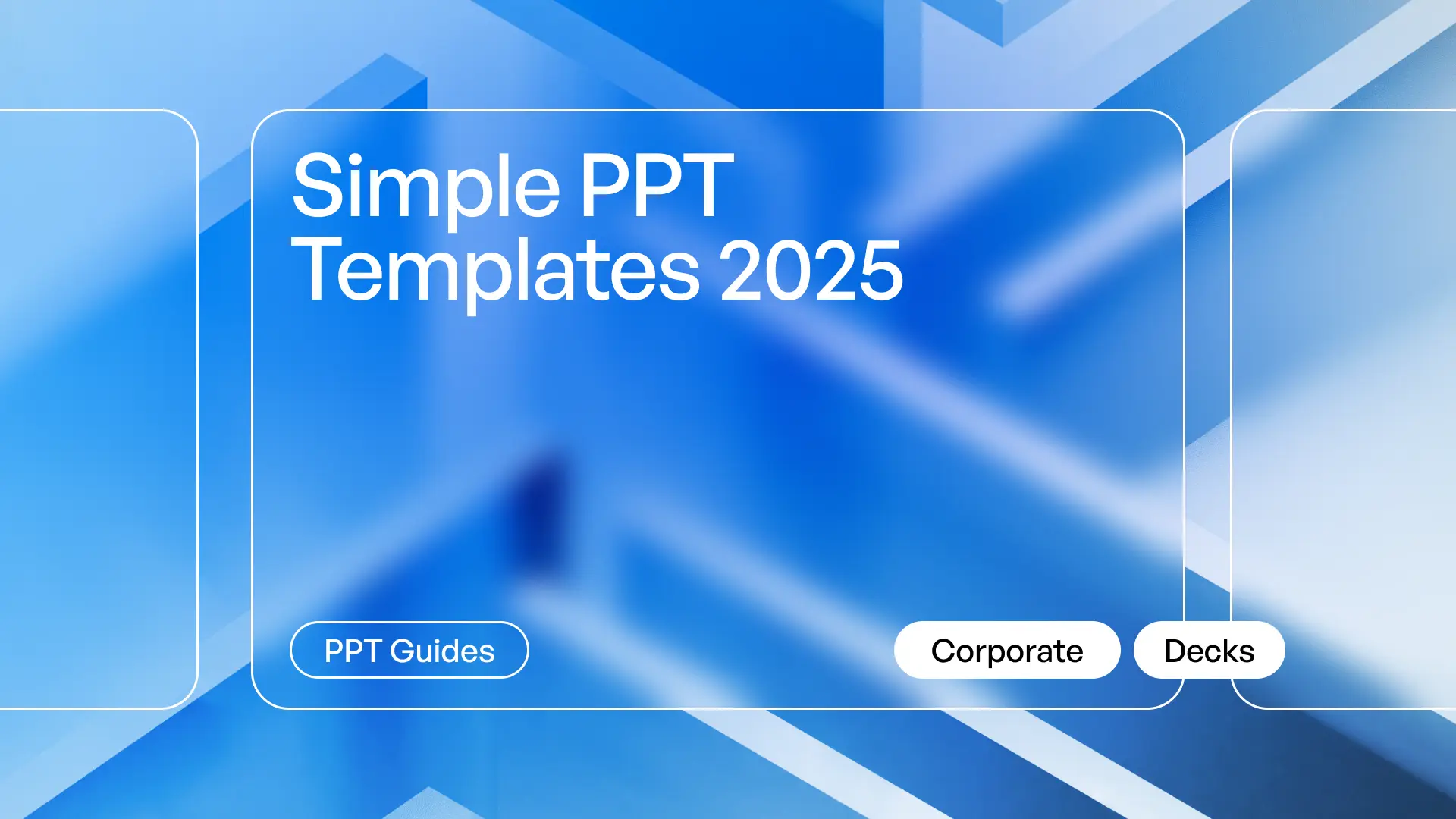
Presentations in 2025 demand more than just information—they require style and clarity to capture attention. With design trends favoring clean layouts and impactful visuals, even non-designers can impress.
Discover how free simple ppt templates can transform your slides into professional masterpieces without hassle or expense. This guide features the top 10 templates, handpicked for their modern appeal, ease of use, and adaptability.
Explore what makes each template unique, learn how they were selected, and see how you can elevate your presentations. Ready to stand out? Start your journey to better slides now.
Why Choose Free Simple PPT Templates in 2025?
Presentations in 2025 are evolving, with audiences valuing clarity and impact over flashy distractions. As trends shift, free simple ppt templates are becoming the go-to choice for professionals, educators, and students seeking both style and substance.
The Rise of Minimalist Design in Presentations
Minimalist design has surged in popularity for presentations, as more people recognize the power of clean, distraction-free visuals. According to recent statistics, 74% of audiences prefer slides with simple visuals over complex graphics. This trend is evident in how leading brands design their corporate decks, opting for layouts that keep attention on the core message.
Minimalism is not just a style—it's a strategy. By reducing clutter, presenters help audiences absorb information faster. For a deeper look at why simplicity works, see this Benefits of minimalist slides article. Choosing free simple ppt templates that embrace minimalism ensures your message stays front and center.
Benefits of Using Free Templates
One major advantage of free simple ppt templates is cost savings. Startups, students, and small businesses can access professional designs without the burden of licensing fees. These templates are also time-efficient, letting users customize layouts in minutes rather than hours.
Free templates are accessible to everyone, regardless of design experience. With drag-and-drop features and ready-made slide structures, anyone can create polished presentations quickly. This accessibility makes free simple ppt templates an essential tool for a wide range of users.
How Simple Templates Enhance Message Clarity
Simple slides improve retention and comprehension by removing unnecessary elements. Studies show that audiences engage more with straightforward layouts, as their attention is drawn to key points rather than decorative distractions.
Using free simple ppt templates means your information is easy to follow. Clean slides help your audience grasp concepts faster and remember them longer. The result is a more effective and memorable presentation.
Key Features to Look For in 2025
When selecting free simple ppt templates in 2025, prioritize compatibility with the latest PowerPoint versions and cloud platforms. Responsive design is essential for hybrid or remote presentations, ensuring your slides look great on any device.
Modern templates also feature updated color palettes and typography trends. Look for options that offer editable graphics, master slides, and intuitive navigation. These features save time and keep your presentation looking current.
| Feature | Why It Matters |
|---|---|
| Cloud compatibility | Access anywhere |
| Responsive layouts | Adapt to all screens |
| Editable graphics | Fast customization |
| Modern fonts/colors | Professional appearance |
Common Use Cases and Target Audiences
Free simple ppt templates are versatile and fit many scenarios. They are ideal for pitch decks, academic projects, webinars, and internal company meetings. Professionals, educators, students, and entrepreneurs all benefit from the flexibility these templates provide.
Whether you're preparing a business proposal or teaching a class, free simple ppt templates help you deliver your message with clarity and confidence.
10 Best Free Simple PPT Templates for Stunning Presentations 2025
Selecting the right free simple ppt templates can redefine your approach to presenting in 2025. The templates featured below represent the best blend of minimalism, usability, and visual impact for modern audiences.
Let’s start with a quick comparison table to help you select the best fit at a glance:
| Template Name | Platform | Key Features | Ideal For | Download/Sign-Up |
|---|---|---|---|---|
| Minimal Clean (SlidesCarnival) | PowerPoint, Google Slides | 25+ slides, minimalist, editable | Business, education | No sign-up |
| Modern Minimal (Canva) | Canva | Drag-and-drop, modern fonts | Teams, marketing | Canva account |
| Simple Pitch Deck (SlidesGo) | PowerPoint, Google Slides | Infographics, icons | Startups, students | Attribution |
| Clean & Simple (PowerPointify) | PowerPoint | 30+ slides, icons | Consultants, trainers | No registration |
| Corporate Simple (PresentationGO) | PowerPoint | Charts, master slides | Executives, HR | Free use |
| Elegant Minimal (SlidesMania) | PowerPoint, Google Slides | Serif fonts, gradients | Creatives, educators | No sign-up |
| Simple Dark Theme (FPPT) | PowerPoint | Dark background, bold text | Tech, finance | Direct download |
| Geometric Minimal (GraphicBulb) | PowerPoint | Geometric shapes, muted colors | Designers, startups | Attribution |
| Simple Business (24Slides) | PowerPoint | Business layouts, charts | Managers, students | Account needed |
| Minimalist Presentation (SlideModel) | PowerPoint | Diagrams, color scheme | Analysts, marketers | Free sample |
Explore each template in detail below to discover which free simple ppt templates suit your purpose and style.
Minimal Clean PowerPoint Template by SlidesCarnival
This template is a leader among free simple ppt templates, offering a streamlined design focused on clarity and professionalism. With over 25 unique slides, you can easily adapt it for business reports, project proposals, or educational lectures.
Key features include editable graphics, minimalist layouts, and compatibility with PowerPoint and Google Slides. The design is intentionally simple, making your message the focal point. Customizing colors and content is straightforward, making it accessible even if you have limited design skills.
Pros:
- Professional look suitable for any industry
- Flexible use across multiple presentation types
Cons:
- Lacks advanced animations
If you are seeking free simple ppt templates that balance versatility and focus, this option is an excellent starting point.
Modern Minimal Presentation by Canva
Canva’s Modern Minimal Presentation stands out among free simple ppt templates for its browser-based editing and collaborative tools. You can drag and drop elements, use modern fonts, and access a range of image placeholders for quick customization.
It is perfect for teams, remote workers, and marketing professionals who need to co-create slides. The template’s clean design ensures your content remains the center of attention. Canva’s interface is user-friendly, so you can make edits in real time and share links for feedback.
Pros:
- Effortless customization and cloud access
- Supports team collaboration
Cons:
- Free version includes Canva branding
For those looking for free simple ppt templates that support collaboration and modern design, Canva’s option delivers excellent value.
Simple Pitch Deck by SlidesGo
SlidesGo offers a pitch deck template that exemplifies what free simple ppt templates can achieve for startups and students. The design uses clean layouts, infographic elements, and editable icons to help you build a compelling narrative.
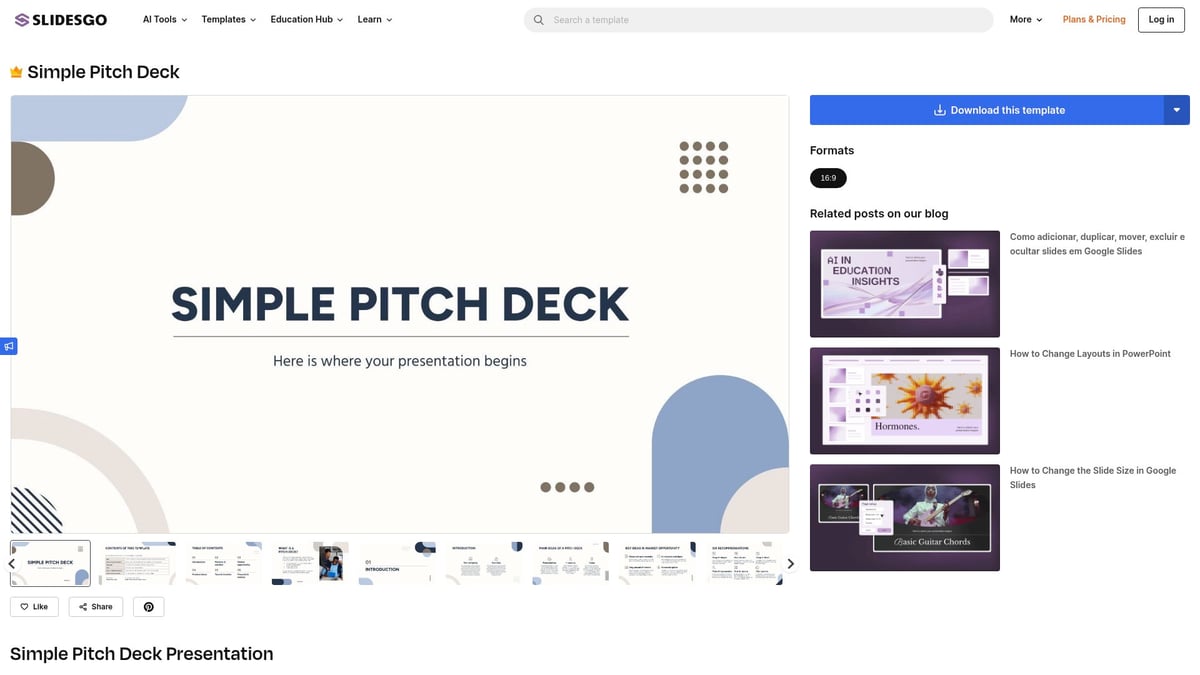
This template is ready-made for business overviews and investor pitches. SlidesGo’s structure guides you from introduction to financials, making it easy to organize your thoughts. Customizing icons and infographics is simple, saving you time when preparing for critical meetings.
Pros:
- Well-structured and visually balanced
- Free for personal and educational use
Cons:
- Requires attribution to SlidesGo
If you want free simple ppt templates that streamline pitching, this template is designed to impress.
Clean & Simple by PowerPointify
PowerPointify’s Clean & Simple template is a top pick for those in need of free simple ppt templates with minimal fuss. You get over 30 slides, minimalist icons, and easy color adjustment options.
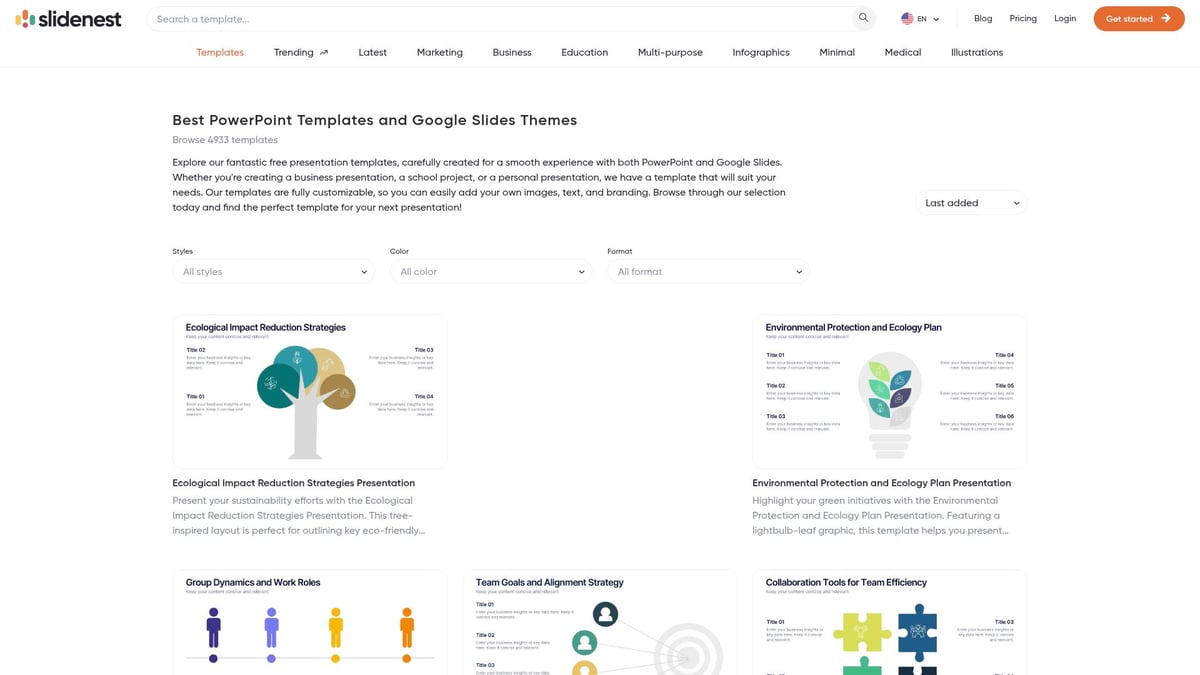
Ideal for consultants, teachers, and corporate trainers, this template offers a lightweight file size for quick downloads and fast editing. The absence of watermarks ensures a truly professional finish.
Pros:
- Fast, straightforward editing
- No registration required
Cons:
- Basic design options with limited creativity
When speed and simplicity matter, free simple ppt templates like this one make the process effortless.
Corporate Simple Template by PresentationGO
This template brings a formal touch to free simple ppt templates, featuring corporate color schemes, master slide layouts, and editable charts. It is tailored for executives, HR professionals, and project managers who prioritize data visualization.
All slides are business-oriented, making it easy to present strategies, financials, or team structures. The master slide setup ensures brand consistency and fast updates.
Pros:
- Professional appeal suited for formal settings
- Advanced data visualization tools
Cons:
- Less creative flexibility compared to other templates
If you need free simple ppt templates for boardrooms or internal meetings, PresentationGO offers an optimal solution.
Elegant Minimal PowerPoint by SlidesMania
SlidesMania’s Elegant Minimal template is a standout in the world of free simple ppt templates, offering sophistication without clutter. The design uses elegant serif fonts, soft color gradients, and clear section dividers for seamless transitions.
It is best suited for creative agencies, freelancers, and educators aiming for a stylish yet understated look. The navigation is intuitive, and the overall feel is both modern and refined.
Pros:
- Stylish and sophisticated appearance
- Easy navigation between sections
Cons:
- Limited to softer color palettes
Choose this template if you value free simple ppt templates that elevate your brand with subtle elegance.
Simple Dark Theme by FPPT
For those who prefer a bold, modern look, the Simple Dark Theme by FPPT is a superb example of free simple ppt templates designed for impact. The dark backgrounds and strong typography create high contrast, making data and visuals pop.
This template is especially popular in tech, finance, and engineering presentations. The direct download process is quick, and editing is simple, even for complex topics.
Pros:
- Eye-catching and modern design
- High contrast for maximum readability
Cons:
- Not recommended for print due to dark backgrounds
When your message needs to stand out, free simple ppt templates like this one are a smart choice.
Geometric Minimal Template by GraphicBulb
GraphicBulb’s offering combines creativity with simplicity, making it a favorite among free simple ppt templates for designers and startups. It features geometric shapes, muted color schemes, and infographic-ready slides.

The template requires attribution but rewards you with unique visuals and fully editable elements. It is particularly effective for creative portfolios and project proposals.
Pros:
- Unique geometric visuals set your slides apart
- Editable elements for personalized content
Cons:
- Requires crediting the creator
If you want to combine free simple ppt templates with a touch of artistic flair, this template is a top contender.
Simple Business Template by 24Slides
24Slides delivers a business-focused solution among free simple ppt templates. The layouts are tailored for managers, consultants, and business students who need to present data and strategies clearly.
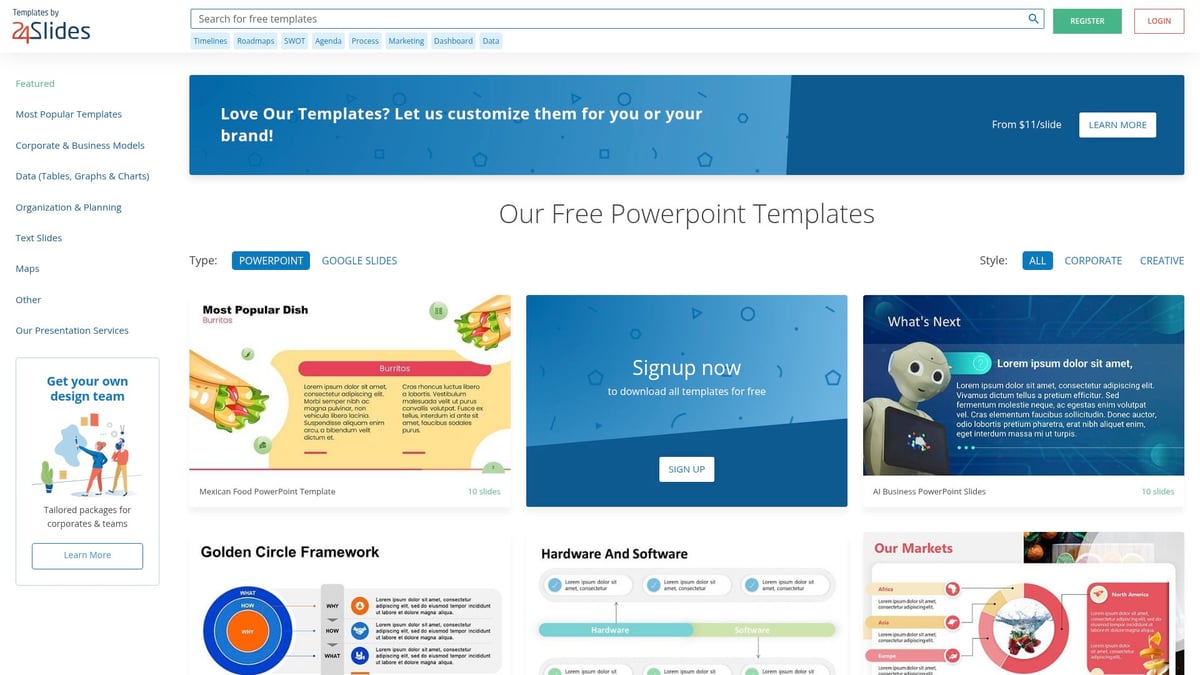
You get editable charts, a clean design, and high-quality graphics. While an account is required, the user experience is smooth and the template is easy to update as your data changes.
Pros:
- High-quality visuals and business layouts
- Easy to update content and charts
Cons:
- Account creation needed for download
When you need free simple ppt templates for professional business environments, this template is a reliable choice.
Minimalist Presentation by SlideModel
SlideModel’s Minimalist Presentation rounds out our list of free simple ppt templates with its consistent color scheme and editable diagrams. While only sample slides are free, they are perfect for analysts, researchers, and marketers needing a polished, data-driven look.
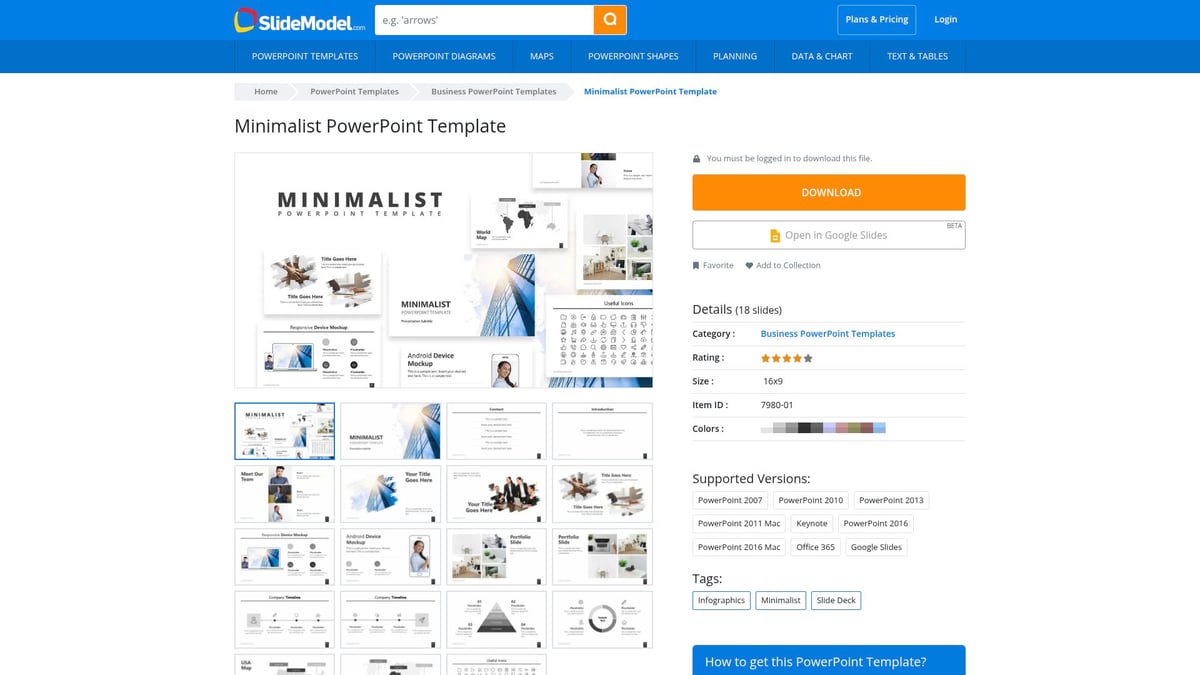
The minimalist design ensures your findings are clear and accessible. Editing diagrams is simple, and the look remains cohesive across all slides.
Pros:
- Professional, data-focused templates
- Easy to edit for various industries
Cons:
- Limited number of free slides
If you are searching for free simple ppt templates to highlight research or analytics, SlideModel’s sample slides are worth considering.
How to Select the Right Simple PPT Template for Your Needs
Choosing the perfect free simple ppt templates can make or break your presentation's impact. With so many designs available in 2025, understanding what to look for ensures your slides are both professional and effective. Let's explore key factors that help you make the best choice and maximize the power of free simple ppt templates for any occasion.
Assessing Your Presentation Goals
Before downloading free simple ppt templates, clarify your objectives and audience. Are you presenting to executives, students, or potential investors? The right template should reinforce your message and reflect your professionalism. For example, a corporate meeting may call for a clean, business-oriented design, while a creative pitch benefits from a more visually dynamic style.
Match the template's tone with your goals. Minimalist slides work well for concise, data-driven content, while templates with bold visuals can energize marketing proposals. Always ensure your chosen design aligns with your audience's expectations.
Evaluating Template Compatibility
Not all free simple ppt templates work seamlessly with every platform. Check if the template supports your version of PowerPoint, such as Office 365 or Google Slides. Compatibility with cloud-based platforms is crucial for hybrid or remote presentations.
Consider mobile readiness, especially if your team or audience may view slides on tablets or smartphones. For more insights, the Pros and Cons of PowerPoint Templates article highlights important factors to weigh when selecting templates for various software environments.
Customization and Branding Options
One of the main advantages of free simple ppt templates is their adaptability. Look for templates that allow easy adjustments, such as swapping colors, adding your logo, or updating fonts to match your brand guidelines. This flexibility helps you maintain a consistent visual identity across all your presentations.
If you want to elevate your slides, explore this Guide to professional PPT templates for practical tips on customizing templates without compromising simplicity.
Accessibility and Readability Considerations
Accessibility is essential when selecting free simple ppt templates. Choose designs with high contrast between text and background, large readable fonts, and clear navigation cues. This ensures your content is easy to follow for everyone, including those with visual impairments.
Remember, 1 in 12 men are colorblind, so avoid color combinations that pose challenges. Simple layouts with ample spacing improve retention and keep your audience focused on the message.
Download Sources and Safety Tips
Always download free simple ppt templates from reputable websites. Reliable sources reduce the risk of malware or corrupted files. Before using a template, review its license to confirm you have permission for personal or commercial use.
Pay attention to attribution requirements, especially for templates labeled as free. Reading user reviews and checking for site security can help you avoid common pitfalls and ensure a smooth experience.
Tips for Making the Most of Free Simple PPT Templates
Unlocking the full potential of free simple ppt templates requires more than just downloading and plugging in your content. Small adjustments can elevate your slides from basic to brilliant.
Personalizing Your Slides Without Overcomplicating
Personalization is key when using free simple ppt templates. Swap out default images with your own brand visuals or team photos. Replace placeholder icons with symbols that reflect your message.
- Use your brand’s color palette for a consistent look.
- Add your logo in a discreet corner.
- Edit text to match your tone and style.
Keep these changes simple. Overloading slides with too many visuals or effects can undermine the clean impact of your chosen template.
Leveraging Built-in Features
Most free simple ppt templates come with ready-made charts, infographics, and icons. Take advantage of these built-in features to save time and effort.
- Use pre-designed data visuals to highlight your main points.
- Apply subtle transitions to maintain flow without distraction.
- Drag and drop elements to rearrange layouts quickly.
These features help you maintain a minimalist style while making your content more engaging.
Maintaining Consistency and Professionalism
Consistency is crucial for audience trust and retention. Stick to the fonts, colors, and layouts provided by your free simple ppt templates. If you need to make changes, do so across all slides for a unified appearance.
- Utilize master slides for global updates.
- Align elements to create visual harmony.
- Keep slide backgrounds uniform.
For more on this topic, see ensuring consistency in presentations. Consistency not only looks professional but also reinforces your message.
Avoiding Common Mistakes
Even with free simple ppt templates, mistakes can happen. Common errors include overcrowding slides, using inconsistent fonts, or misaligning graphics.
- Limit each slide to one main idea.
- Double-check alignments and spacing.
- Stick to the template’s font and color guidelines.
To learn more, read about common presentation design mistakes. Avoiding these pitfalls will keep your presentations clear and effective.
Exporting and Sharing Best Practices
After customizing your free simple ppt templates, export your presentation in multiple formats like PDF and PPTX for maximum compatibility. Test your slides on different devices to ensure everything displays correctly.
- Save a backup copy before sharing.
- Review animations and transitions in slideshow mode.
- Prepare for both virtual and in-person delivery.
These steps help ensure your work looks polished, no matter where or how you present.

- This is some text inside of a div block.lay out the facts clearly and compellingly. Use data to establish the ground reality, but remember that facts alone are like the individual strands of a tapestry—necessary but not complete.lay out the facts clearly and compellingly. Use data to establish the ground reality, but remember that facts alone are like the individual strands of a tapestry—necessary but not complete.
- This is some text inside of a div block.lay out the facts clearly and compellingly. Use data to establish the ground reality, but remember that facts alone are like the individual strands of a tapestry—necessary but not complete.