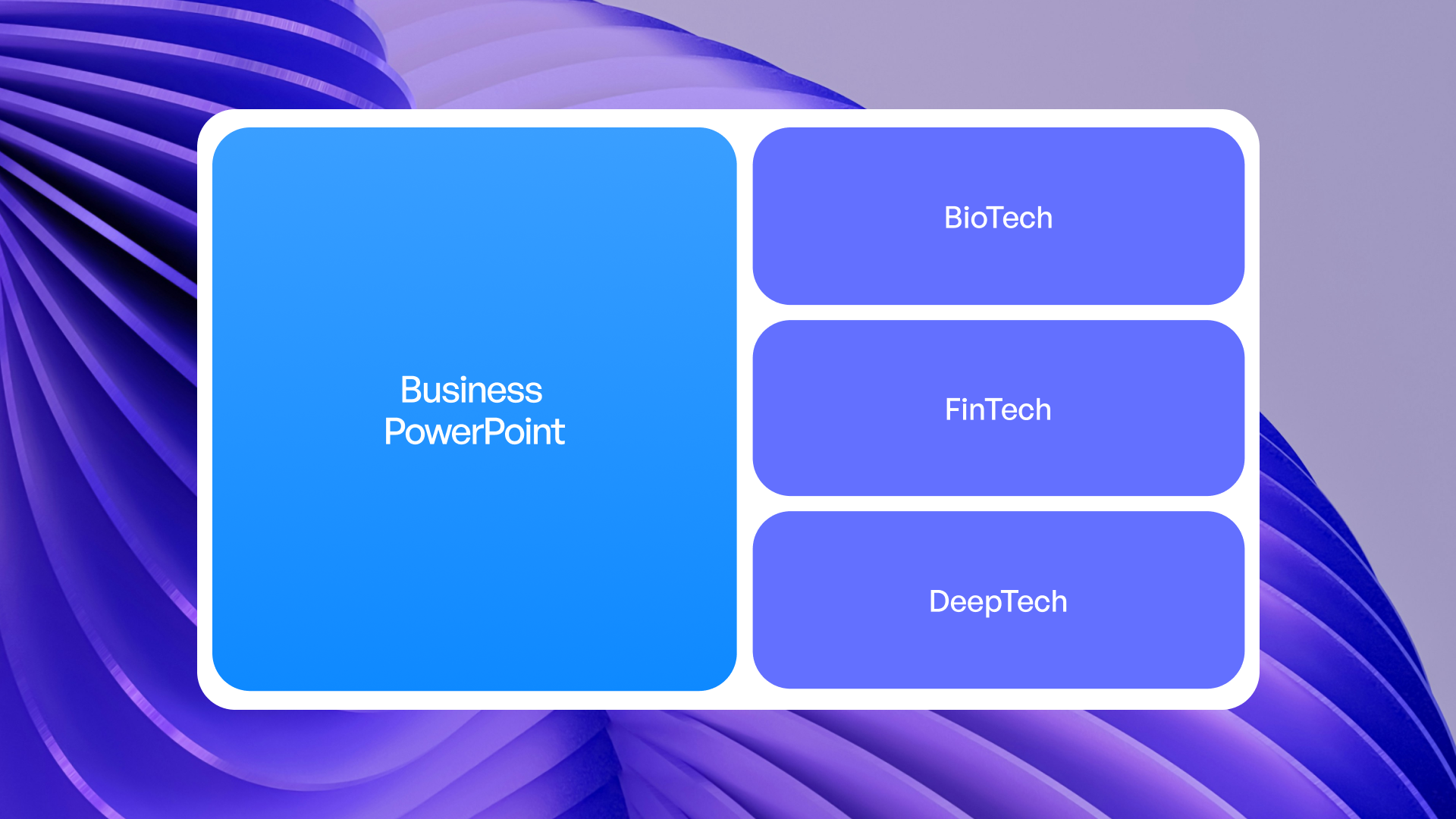Information Design in PPT: When Data Deserves Better Than A Spreadsheet

It’s easy to think of data as something that speaks for itself. But in practice, most data doesn’t get the chance — not when it's buried in dense tables, badly labeled charts, or just lost in a wall of numbers.
That’s why when Anahit Tevosyan, Associate Director of Research and Client Impact at FINCA International, asked us to visualize impact metrics for a donor-facing report, we approached it not just as a layout task but as a storytelling one.
We knew the numbers were strong — they just needed context, clarity, and rhythm to resonate.

And we knew the trap: Overdesigning charts to look ‘modern’ at the cost of actual understanding.
Here’s what worked:
- We trimmed and grouped indicators so the data told a clear and layered story, not just a dump of results.
- We chose chart types carefully, prioritizing ease of comparison and scanning over novelty.
- We designed each section to answer a question — not just what happened, but what it meant for the communities served.
This approach helped the FINCA team build trust with their donor audience and created a slide narrative that could scale across regions and reporting cycles.
The result was a data story that informed, convinced, and inspired action.
Ready to turn your data into a story?
We help research teams, NGOs, and mission-driven orgs design with clarity — whether it’s one chart or a full report.
Keep reading
→ Designing What You Can’t See
→ Presenting With Confidence in Compliance-Heavy Sectors

- This is some text inside of a div block.lay out the facts clearly and compellingly. Use data to establish the ground reality, but remember that facts alone are like the individual strands of a tapestry—necessary but not complete.lay out the facts clearly and compellingly. Use data to establish the ground reality, but remember that facts alone are like the individual strands of a tapestry—necessary but not complete.
- This is some text inside of a div block.lay out the facts clearly and compellingly. Use data to establish the ground reality, but remember that facts alone are like the individual strands of a tapestry—necessary but not complete.