9 Essential Google Slides & PowerPoint Templates for 2025
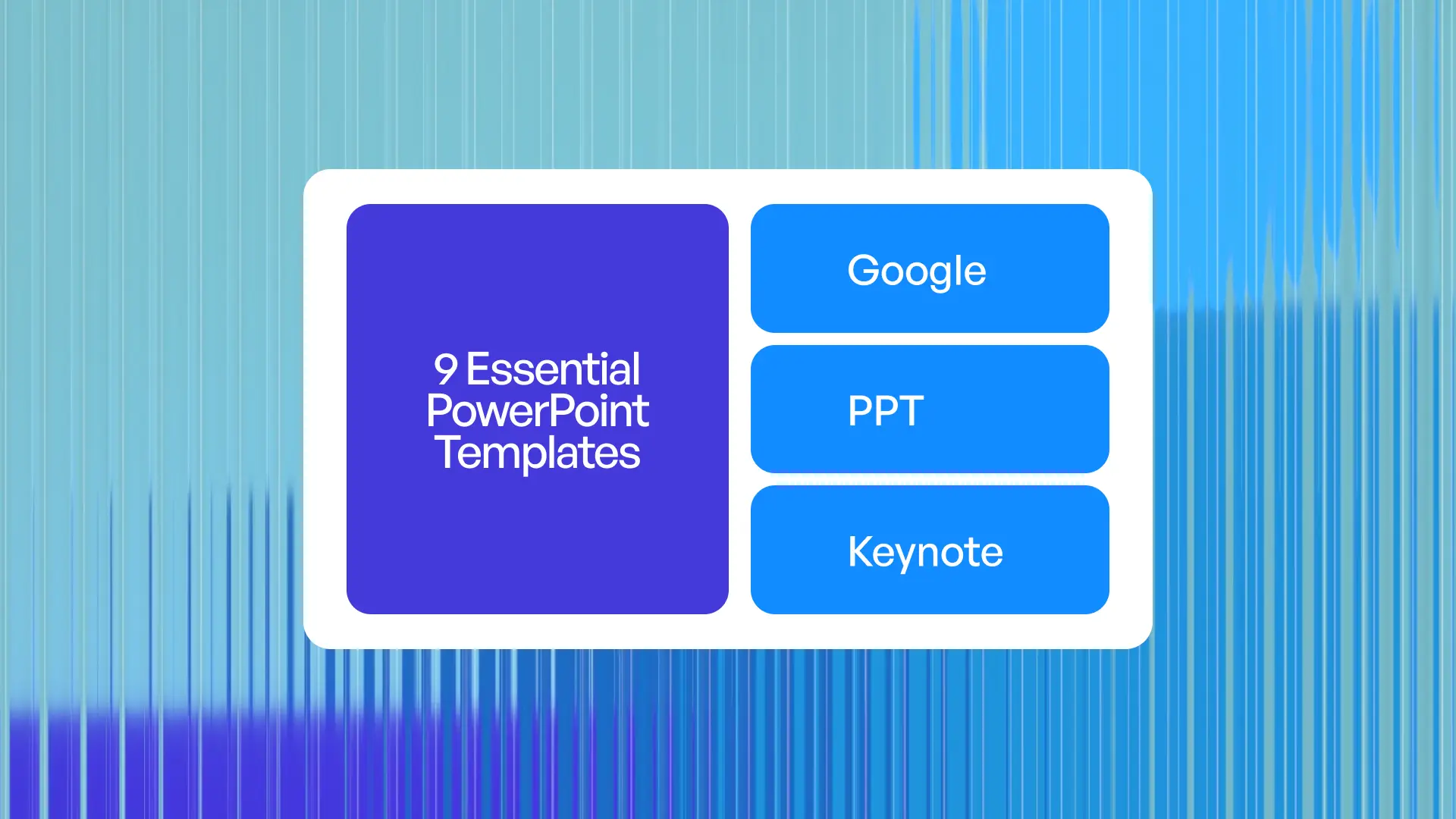
In 2025, compelling presentations are crucial for business growth, effective remote collaboration, and impactful digital storytelling. As professionals navigate virtual boardrooms and global audiences, the right google drive powerpoint templates can make all the difference.
Finding templates that save time, impress stakeholders, and elevate your workflow is essential. This guide spotlights nine standout options, each chosen for their features, pricing, and unique benefits.
Are you ready to transform your next presentation with efficiency and creativity? Explore our recommendations to discover how these google drive powerpoint templates can help you achieve measurable results and professional polish.
Why Google Drive PowerPoint Templates Matter in 2025
The landscape of business communication continues to evolve rapidly. In 2025, google drive powerpoint templates are at the forefront of this shift, enabling teams to create, share, and manage presentations with greater speed and professionalism. These templates are not just tools; they are strategic assets that help organizations stay competitive, consistent, and secure in a cloud-first era.
The Rise of Cloud-Based Collaboration
Remote and hybrid work models have fueled the adoption of cloud-based solutions. Google drive powerpoint templates empower teams to collaborate in real time, no matter where members are located. With version control and instant updates, everyone works on the latest file, reducing confusion and saving time. Imagine teams across continents co-editing a pitch deck, making changes seamlessly. This level of collaboration is now standard, and google drive powerpoint templates make it possible.
Integration with Google Workspace and Microsoft Office
Compatibility is essential in today’s interconnected business environment. Google drive powerpoint templates work effortlessly with both Google Slides and Microsoft PowerPoint. This integration streamlines workflows and ensures that cross-platform teams can collaborate without barriers. With over 2 billion active Google Workspace users in 2024, it is clear that seamless sharing and editing are vital. Google drive powerpoint templates bridge the gap, keeping everyone aligned and productive.
Efficiency, Consistency, and Branding
Consistency is key for building trust and recognition. Google drive powerpoint templates provide customizable layouts that reinforce brand identity and save valuable design hours. Financial firms, for example, rely on branded templates for quarterly reports, ensuring every presentation meets internal standards. These templates support a variety of business needs, from pitches to project updates. By standardizing visuals and messaging, google drive powerpoint templates help organizations deliver professional results every time.
Security and Accessibility
Cloud storage offers robust security and accessibility benefits. Presentations stored within Google Drive are protected by granular permission controls, enabling teams to safeguard sensitive information. Users can access their files securely from any device, anywhere. According to Gartner, 70% of enterprises now consider cloud security a top priority. Google drive powerpoint templates align with these priorities, offering both convenience and peace of mind for modern businesses.
Evolving Design Trends for 2025
Presentation design is not static. In 2025, minimalist, data-driven, and visually dynamic templates are in high demand. Templates are adapting to new storytelling needs, embracing infographics and motion graphics for deeper audience engagement. For a deeper look at these emerging styles, see Presentation Design Trends for 2025. As design expectations evolve, google drive powerpoint templates remain at the cutting edge, helping presenters capture attention and convey their message with impact.
9 Essential Google Drive PowerPoint Templates for 2025
Selecting the right google drive powerpoint templates can completely transform your presentations in 2025. Whether you are pitching to investors, delivering a quarterly report, or leading a training session, these templates are designed to boost your efficiency, creativity, and impact. Below, you will find a curated list of top templates tailored for different business needs, each evaluated for features, pricing, and unique advantages.
Prznt Perfect – Executive Pitch Deck Template
For high-stakes presentations, the Prznt Perfect Executive Pitch Deck Template is a top-tier choice among google drive powerpoint templates. This service delivers CEO-level design that integrates advanced data visualization and brand elements seamlessly.
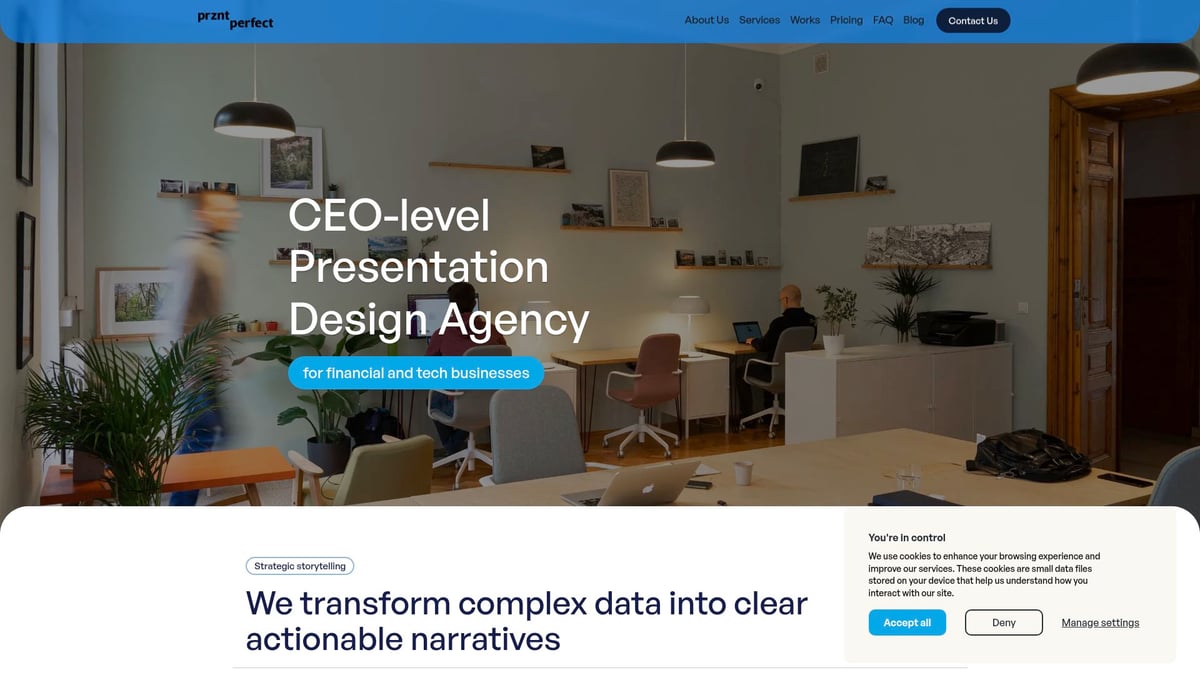
- Pricing: Custom quotes, making it a value-driven investment for those who need measurable results.
- Core Features: Advanced, editable layouts, deep brand integration, and expert-level data graphics.
- Key Benefits: Ideal for securing funding, with over $2.3B raised using their decks. The template is crafted for clarity and persuasion, ensuring your message resonates.
- Target Audience: Financial and tech startups, executives, and keynote speakers.
- Pros: Industry expertise, proactive client partnership, and a focus on ROI.
- Cons: Custom pricing may be a barrier for smaller budgets.
- Unique Selling Point: End-to-end service supports complex narratives and C-suite communications.
Teams leveraging google drive powerpoint templates like Prznt Perfect’s can expect a streamlined workflow and impressive stakeholder engagement.
Slidesgo – Modern Business Presentation
Slidesgo’s Modern Business Presentation is a favorite among google drive powerpoint templates for its balance of professional style and accessibility. With both free and premium options, it caters to a wide audience.
- Pricing: Free and premium plans start at $23.99/year.
- Features: Over 100 slides, editable infographics, multiple color themes, and device mockups.
- Benefits: Quick to customize, making it perfect for business meetings and proposals.
- Target Audience: Entrepreneurs, consultants, small and medium businesses.
- Pros: Intuitive interface, visually attractive, and regularly updated.
- Cons: Some assets require attribution if using the free version.
- Unique Point: Offers a wide variety of professional themes that are ready to use.
Users seeking google drive powerpoint templates for fast, stylish presentations will appreciate the convenience and polish Slidesgo provides.
Envato Elements – Data-Driven Pitch Deck
If your focus is on data-rich storytelling, Envato Elements’ Data-Driven Pitch Deck stands out among google drive powerpoint templates. With a subscription model, you gain access to an extensive slide library ideal for analytics and investor decks.
- Pricing: $16.50/month for unlimited downloads.
- Features: 230+ unique slides, advanced charts, device mockups, drag-and-drop placeholders.
- Benefits: Perfect for data-heavy presentations, with unmatched design flexibility.
- Target Audience: Startups, analysts, financial professionals.
- Pros: Massive content library, advanced data visualization.
- Cons: Requires ongoing subscription for access.
- Unique Point: Exceptional variety supports highly customized pitches.
When you need google drive powerpoint templates that handle complex data and visual storytelling, Envato Elements is a top contender.
Slides Carnival – Minimalist Corporate Template
Slides Carnival’s Minimalist Corporate Template is a prime example of how google drive powerpoint templates can deliver clarity and professionalism without unnecessary complexity. It’s entirely free, making it accessible for any team.
- Pricing: Free.
- Features: Clean, minimalist layouts, customizable icons, and 16:9 aspect ratio.
- Benefits: Keeps attention on your message, not on distracting design elements.
- Target Audience: Corporate professionals, educators, project managers.
- Pros: No cost, easy to edit, compatible with both Google Slides and PowerPoint.
- Cons: Limited advanced features for design-heavy presentations.
- Unique Point: Universal appeal with a focus on simplicity.
For those looking for google drive powerpoint templates that emphasize substance over style, Slides Carnival is a reliable option.
Canva – Tech Startup Presentation
Canva’s Tech Startup Presentation template brings modern flair to google drive powerpoint templates. Its drag-and-drop editor and real-time collaboration features make it a favorite among innovative teams.

- Pricing: Free and Pro ($12.99/month).
- Features: Animated transitions, brand kit integration, and a vast asset library.
- Benefits: Rapid creation of visually engaging presentations.
- Target Audience: Tech startups, product teams, innovators.
- Pros: User-friendly, collaborative, and highly customizable.
- Cons: Some premium features require a Pro account.
- Unique Point: Real-time editing supports team collaboration and creative brainstorming.
If your organization relies on google drive powerpoint templates for agile, tech-forward presentations, Canva delivers both versatility and speed.
SlideModel – Business Strategy Template
For structured, strategy-focused presentations, SlideModel’s Business Strategy Template is a standout among google drive powerpoint templates. It’s designed for in-depth planning and executive briefings.
- Pricing: Starts at $24.90/month.
- Features: SWOT analysis, roadmap slides, KPI trackers, editable diagrams.
- Benefits: Streamlined for strategic storytelling and data-driven insights.
- Target Audience: Consultants, strategists, business analysts.
- Pros: Comprehensive, professional, and supports complex narratives.
- Cons: Requires an active subscription for downloads.
- Unique Point: Tailored for strategic and business-centric presentations.
With google drive powerpoint templates like SlideModel’s, teams can ensure their strategy sessions are both impactful and visually engaging.
GraphicMama – Creative Infographics Template
GraphicMama’s Creative Infographics Template offers an artistic twist to google drive powerpoint templates. It’s perfect for anyone seeking to turn data into visually compelling stories.
- Pricing: $39 one-time fee.
- Features: 200+ infographic slides, vector graphics, diverse color schemes.
- Benefits: Engages audiences through powerful visual storytelling.
- Target Audience: Marketers, educators, content creators.
- Pros: One-time purchase, high-quality visuals.
- Cons: Niche focus may not suit all presentation types.
- Unique Point: Extensive infographic variety for data-driven narratives.
If your presentations depend on impactful visual data, this is one of the most dynamic google drive powerpoint templates available.
24Slides – Professional Report Template
24Slides’ Professional Report Template is designed for seamless business reporting, making it a practical addition to the world of google drive powerpoint templates. Its layouts simplify even the most complex data.
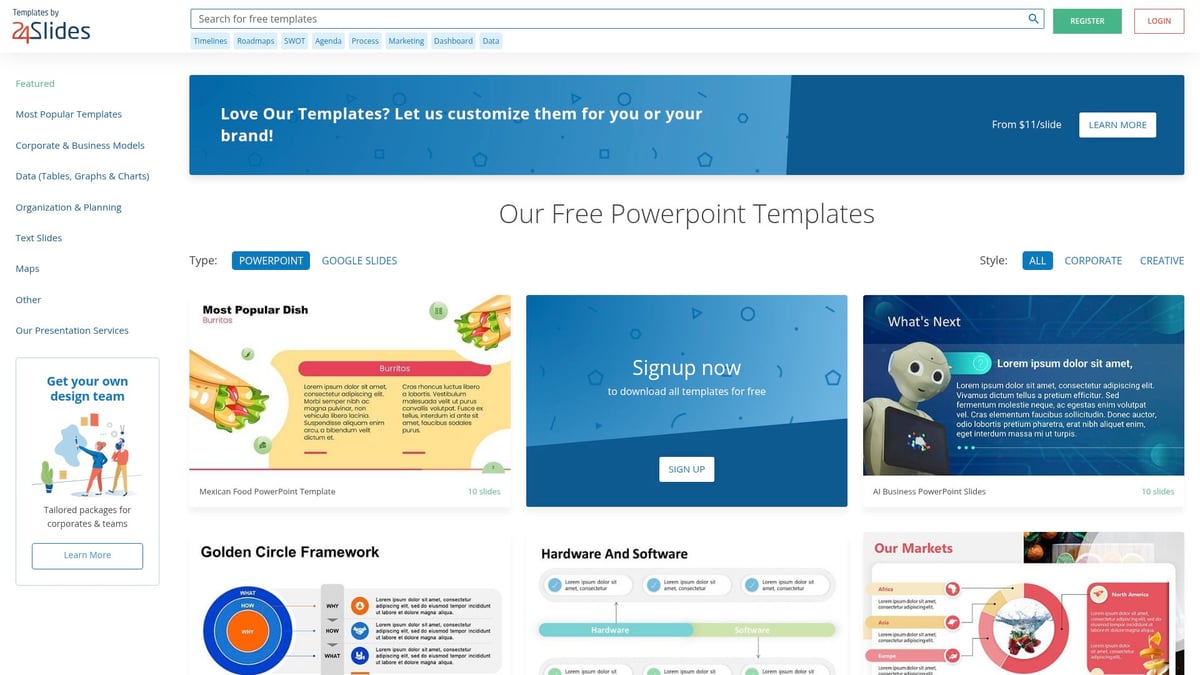
- Pricing: Free and custom design services.
- Features: Report layouts, data charts, agenda slides, and more.
- Benefits: Streamlines quarterly and annual reporting processes.
- Target Audience: Corporates, financial teams, project leaders.
- Pros: Free option available, business-focused design.
- Cons: Fewer creative options than some premium templates.
- Unique Point: Optimized for formal documentation and reporting.
For organizations seeking google drive powerpoint templates that make reporting efficient and professional, 24Slides offers standout value.
SlidesMania – Education & Training Template
SlidesMania’s Education & Training Template is a go-to resource for educators and trainers using google drive powerpoint templates. Its interactive elements foster engagement and active participation.
- Pricing: Free.
- Features: Interactive layouts, quiz slides, editable graphics.
- Benefits: Enhances learning and workshop effectiveness.
- Target Audience: Educators, trainers, HR professionals.
- Pros: No cost, creative, and supports interactive learning.
- Cons: Less suited for formal boardroom presentations.
- Unique Point: Purpose-built for teaching and workshop facilitation.
As more learning environments adopt google drive powerpoint templates, SlidesMania’s offering ensures sessions are dynamic and memorable.
Comparison Table: Google Drive PowerPoint Templates (2025)
| Template | Pricing | Key Features | Best For | Unique Point |
|---|---|---|---|---|
| Prznt Perfect | Custom | CEO-level design, data viz | High-stakes pitches, execs | End-to-end narrative service |
| Slidesgo | Free/Premium | 100+ slides, infographics | SMBs, entrepreneurs | Wide theme variety |
| Envato Elements | $16.50/month | 230+ slides, data charts | Startups, analysts | Design flexibility |
| Slides Carnival | Free | Minimalist, clean layouts | Corporate, educators | Simplicity, universal appeal |
| Canva | Free/Pro | Animated, drag-drop editor | Tech startups, product teams | Real-time team editing |
| SlideModel | $24.90/month | SWOT, KPIs, roadmaps | Consultants, strategists | Strategy-focused |
| GraphicMama | $39 one-time | 200+ infographics, vectors | Marketers, educators | Infographic variety |
| 24Slides | Free/Custom | Reports, charts, agendas | Corporates, finance | Reporting optimization |
| SlidesMania | Free | Interactive, quiz slides | Educators, trainers | Workshop/teaching design |
Adapting these google drive powerpoint templates to your brand or workflow is simple. For practical steps on moving your existing slides into a new template, explore the PowerPoint template migration guide for actionable advice.
How to Choose the Best Google Drive PowerPoint Template
Selecting the right google drive powerpoint templates can transform your presentations from average to outstanding. With so many options available, knowing what to prioritize ensures your message resonates and your workflow stays efficient.
Assessing Your Presentation Goals and Audience
Start by defining the main objective for your presentation. Are you pitching to investors, delivering a quarterly report, or training a new team? Each scenario demands a different approach.
Consider your audience:
- Executives expect concise, data-driven slides.
- Educators benefit from interactive and engaging layouts.
- Creative stakeholders may prefer visually dynamic templates.
Matching google drive powerpoint templates to your audience's expectations and industry standards fosters professionalism and clarity. Aligning your template choice with your goals sets the stage for success.
Key Features to Look For
When evaluating google drive powerpoint templates, prioritize features that enhance usability and impact. Look for:
- Full customizability: Easily edit colors, fonts, and graphics.
- Data visualization: Built-in charts, infographics, and tables.
- Brand integration: Options for logos and consistent themes.
- Cross-platform compatibility: Seamless use in both Google Slides and PowerPoint.
For more guidance on what makes a template effective, explore Creating impressive presentation templates.
Selecting templates with these core features ensures your presentations are both adaptable and impactful.
Evaluating Pricing and Licensing
Cost and licensing terms can vary widely across google drive powerpoint templates. Free templates are ideal for basic needs or tight budgets, while premium options often provide advanced features and dedicated support.
Key considerations:
- Check if commercial use is permitted.
- Review whether attribution is required for free versions.
- Compare subscription fees versus one-time purchases.
Balancing value against features helps you make informed decisions without overspending. Understanding licensing restrictions also protects your company from compliance issues.
Design Trends and Usability in 2025
Staying current with design trends ensures your presentations remain fresh and engaging. In 2025, google drive powerpoint templates are embracing:
- Minimalist layouts that highlight key information.
- Dynamic, animated elements for storytelling.
- Data-centric visuals that simplify complex topics.
Templates offering interactive features and responsive layouts can boost engagement across devices. Prioritizing usability and modern aesthetics will keep your slides relevant and appealing.
Real-World Examples and Case Studies
Successful organizations leverage google drive powerpoint templates tailored to their unique needs. For example:
- Startups often use branded pitch decks to secure funding.
- Financial teams rely on data-driven templates for reporting.
- Educators and trainers benefit from interactive slides for workshops.
According to PitchBook, 80% of successful pitches in 2024 used custom-branded presentations. Real-world results like these demonstrate the tangible impact of choosing the right template.
Maximizing Impact: Tips for Customizing Google Drive PowerPoint Templates
Customizing google drive powerpoint templates is the secret to making your presentations stand out and resonate with your audience. Thoughtful adjustments not only reinforce your brand, but also ensure your message is clear and memorable. Use the following strategies to maximize your impact.
Personalizing Branding and Visuals
Start by making google drive powerpoint templates your own. Add your company logo, select brand colors, and use your corporate fonts to reinforce identity. For consistent branding, utilize master slides so every slide aligns with your visual standards. For a step-by-step guide, review Master slides best practices to streamline this process and avoid manual errors.
Enhancing Data Storytelling
Bring your data to life within google drive powerpoint templates by embedding charts, infographics, and motion graphics. Use editable diagrams to visualize complex information and make key points easy to grasp. For example, financial teams can highlight quarterly growth or marketing teams can showcase campaign impact with dynamic visuals that capture attention.
Leveraging Collaboration Features
Take full advantage of cloud-based collaboration in google drive powerpoint templates. Real-time editing and threaded comments enable teams to provide input quickly, reducing revision cycles. Assign user roles and permissions to control access, ensuring sensitive content remains secure while still benefiting from collective feedback and expertise.
Optimizing for Different Devices and Formats
Ensure google drive powerpoint templates are responsive and accessible on any device, from desktops to tablets and phones. Test your presentation's appearance across platforms and formats, such as PDF or video exports. This guarantees your slides look polished and professional in every setting, whether shared in a meeting or sent as a follow-up.
Common Mistakes to Avoid
When customizing google drive powerpoint templates, avoid cluttered slides or inconsistent visuals that can distract your audience. Prioritize readability with clear color contrast and concise text. For additional tips, see Presentation design mistakes to avoid to ensure your presentations remain engaging and accessible to everyone.
Future Trends in Google Drive PowerPoint Templates
Artificial intelligence and automation are set to redefine how we use google drive powerpoint templates in 2025. Smart template engines will suggest layouts, generate content, and adapt designs instantly based on your presentation’s subject matter and audience profile. This shift allows professionals to focus on strategy and storytelling while technology handles the design details.
Interactive and immersive elements are also gaining traction. Expect templates to feature animations, embedded video, and clickable charts that encourage audience participation. As explored in Emerging Presentation Design Trends for 2025, bold minimalism and high-contrast color palettes are becoming the new standard, making slides more engaging and easier to follow.
Sustainability and accessibility are priorities for organizations adopting google drive powerpoint templates. Eco-friendly design practices, such as using minimal color palettes and optimizing file sizes, help reduce digital waste. Accessibility features—including high-contrast text, alt text for images, and screen reader compatibility—are now standard requirements. In fact, 65% of organizations report prioritizing accessible communications, reflecting a wider commitment to inclusivity.
Integration with productivity tools is another significant trend. Templates now sync seamlessly with CRM systems, project management platforms, and real-time analytics dashboards. For instance, automatic updates from data sources like Google Sheets ensure that charts and graphs remain current without manual intervention.
Looking ahead, google drive powerpoint templates will become even smarter, more adaptive, and easier to personalize. As cloud-based collaboration grows, expect templates to offer more intuitive features, from dynamic design adjustments to automated branding. The future promises a seamless blend of creativity, efficiency, and accessibility, ensuring every presentation delivers maximum impact.

- This is some text inside of a div block.lay out the facts clearly and compellingly. Use data to establish the ground reality, but remember that facts alone are like the individual strands of a tapestry—necessary but not complete.lay out the facts clearly and compellingly. Use data to establish the ground reality, but remember that facts alone are like the individual strands of a tapestry—necessary but not complete.
- This is some text inside of a div block.lay out the facts clearly and compellingly. Use data to establish the ground reality, but remember that facts alone are like the individual strands of a tapestry—necessary but not complete.




