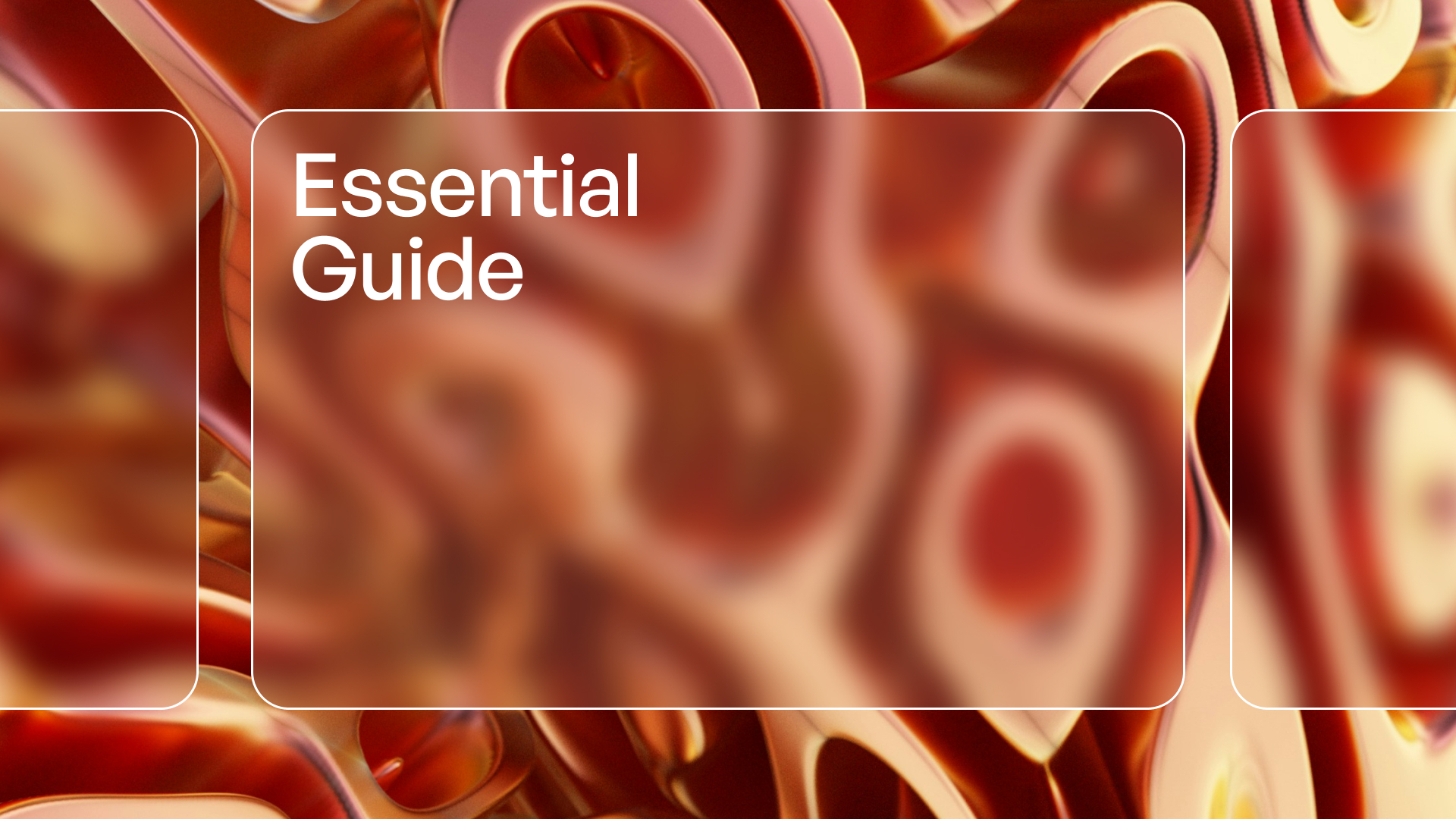9 Outstanding Best PPT Presentation Ideas for 2025

Powerful presentations can make or break your message in 2025. As the digital landscape evolves, the best ppt presentation now demands more creativity and impact than ever before. Audiences expect engaging visuals, dynamic storytelling, and innovative features that stand out.
This article reveals 9 outstanding ideas to revolutionize your slides. Discover the trends, tools, and strategies shaping tomorrow’s presentations. If you want to impress, persuade, and inspire—these actionable insights will help you transform your next deck into a memorable experience.
Why Innovative PPT Presentation Ideas Matter in 2025
The landscape for presentations is evolving at breakneck speed. In 2025, innovation is not just a buzzword—it is a necessity. The best ppt presentation is no longer defined by static images or blocks of text. Instead, it thrives on adaptability, creativity, and forward-thinking design.
Today’s audiences are more discerning than ever. Whether in business, education, or communication, people expect more than just information—they want to be engaged, inspired, and involved. Attention spans have dropped significantly, with studies showing that most viewers lose focus within just eight seconds. This means a best ppt presentation must capture interest quickly and use interactivity, visuals, and storytelling to keep it. Digital fatigue is a real challenge, especially for remote and hybrid settings, making it vital to create slides that are both memorable and meaningful.
Technology is the catalyst driving this transformation. Artificial intelligence, augmented and virtual reality, and advanced data visualization tools are redefining what is possible in a best ppt presentation. These technologies help presenters simplify complex data, create immersive experiences, and personalize content at scale. For example, AI-powered plugins can generate stunning infographics in seconds, while AR elements allow audiences to interact with 3D models live. If you want to stay ahead, keeping up with Emerging Presentation Design Trends for 2025 is essential for inspiration and practical insights.
However, innovation is not without its hurdles. Presenters face information overload, technical difficulties, and the unique demands of hybrid audiences. The best ppt presentation overcomes these obstacles by leveraging smart tools, concise messaging, and thoughtful design. Consider a webinar that uses live polling and real-time data feeds to boost engagement. Or an investor pitch that employs cinematic visuals and interactive charts to make data memorable. These approaches have proven to increase audience participation and retention.
Standing out in 2025 requires more than simply following trends. It demands a willingness to experiment, adapt, and adopt strategies that leave a lasting impression. The best ppt presentation is your competitive edge in a crowded digital world. By embracing innovation, you ensure your message resonates, your brand shines, and your audience remembers you long after the slides fade.

9 Outstanding Best PPT Presentation Ideas for 2025
The best ppt presentation strategies in 2025 are evolving at lightning speed. As technologies advance and audiences grow more sophisticated, standing out is essential. Whether you are pitching an idea, educating a class, or inspiring a team, fresh approaches make the difference. This section unveils nine outstanding best ppt presentation ideas that will help you captivate, engage, and inform. Grounded in the latest research and trends, including insights from Microsoft's 2025 Presentation Trends, these methods are designed for impact and memorability.

1. [Immersive Storytelling with Cinematic Visuals]
Immersive storytelling transforms the best ppt presentation from static to cinematic. By weaving a narrative through your slides, you engage emotions and boost retention. Using cinematic visuals—high-resolution images, dramatic transitions, and structured story arcs—makes your message unforgettable.
Brands like Apple and TED speakers excel at this style. They use visuals that evoke emotion, paired with minimal text and smooth flow. Tools such as PowerPoint Designer, Canva, and Visme offer templates and assets for cinematic effects.
Tips for cinematic slides:
- Select images that reinforce your story’s mood.
- Use fade and pan transitions for a film-like feel.
- Structure your deck like a three-act play: setup, conflict, resolution.
Benefits of this best ppt presentation approach include higher audience engagement and stronger persuasion. However, avoid overloading slides with effects or letting visuals obscure your core message. For business or education, adapt cinematic visuals to fit the topic’s complexity and audience expectations. The right balance creates a memorable, professional impression.
2. [Interactive Slides and Live Polling]
Interactivity is revolutionizing the best ppt presentation in 2025. Audiences now expect to participate, not just observe. Live polling, embedded quizzes, and clickable elements create two-way communication, boosting attention and feedback.
PowerPoint now integrates with tools like Mentimeter and Slido, making it easy to add interactive features. For example, a training session might start with a poll to gauge knowledge, while investor pitches can use clickable Q&A sections to address concerns instantly.
Best practices:
- Use clear prompts for audience actions.
- Limit the number of interactive elements per slide.
- Test integrations before presenting.
Case studies show that interactive slides increase engagement by up to 60 percent. However, technical glitches can disrupt flow, so always have a backup plan. This best ppt presentation technique is ideal for webinars, remote training, and high-stakes meetings where feedback matters most.
3. [AI-Powered Data Visualization]
Artificial intelligence is redefining how we visualize information in the best ppt presentation. AI tools like Power BI, Tableau, and PowerPoint’s own plugins can automatically generate compelling charts, infographics, and analytics from raw data. This makes complex data accessible and engaging for any audience.
AI-driven visualizations adapt to audience needs, highlighting key insights and trends. For instance, a sales manager might use AI to turn spreadsheets into dynamic dashboards, while educators can visualize student performance in real time.
Key benefits:
- Simplifies data for diverse audiences.
- Saves time on manual chart creation.
- Enhances decision-making with smart analytics.
Avoid common mistakes, such as misleading graphs or overcomplicated visuals. Always select the visualization that best fits your message. As AI evolves, expect even smarter, more intuitive tools to shape the future of the best ppt presentation.
4. [Minimalist Design with Maximum Impact]
Minimalist design is a cornerstone of the best ppt presentation for 2025. By embracing whitespace, crisp typography, and focused color palettes, you reduce cognitive load and let your message shine. Less is more when clarity is the goal.
Research shows that minimalist slides help audiences process information faster. Leading brands use clean layouts, bold titles, and limited text to great effect. PowerPoint and Canva offer minimalist templates that speed up design while maintaining professionalism.
How to achieve minimalist impact:
- Limit each slide to one key idea.
- Use high-contrast color schemes.
- Prioritize legible fonts and ample spacing.
However, avoid making slides too sparse or stripping away essential context. The best ppt presentation should balance simplicity with substance, tailoring the approach to your audience and content. Minimalism works especially well for executive summaries, creative pitches, and educational overviews.
5. [Personalized and Dynamic Content]
Personalization is raising the bar for the best ppt presentation. Customizing content in real time—using dynamic text, live data feeds, or audience-adaptive slides—makes your message more relevant and memorable. PowerPoint now supports dynamic elements through add-ons and built-in features.
For example, sales teams can tailor product information to each client, while educators adjust content based on audience responses. This approach increases attention, retention, and satisfaction.
Techniques for dynamic slides:
- Use variables for names, dates, or statistics.
- Integrate live data from Excel or APIs.
- Test audience-adaptive branching for Q&A or learning paths.
Ethical considerations around data privacy are crucial. Always be transparent about personalized data use. The best ppt presentation leverages dynamic content to create meaningful, interactive experiences without overstepping boundaries.
6. [Hybrid and Remote Presentation Optimization]
The rise of hybrid and remote work has changed the best ppt presentation forever. Presenters must now design slides that work equally well in person and online. This means larger font sizes, high-contrast colors, and captions for accessibility.
Tools like Microsoft Teams, Zoom, and PowerPoint’s live collaboration features enable seamless screen sharing, real-time annotations, and audience participation. Hybrid success stories often involve presenters who engage both in-room and virtual attendees through inclusive design.
Best practices:
- Check slide readability on small screens.
- Use interactive features to bridge physical and digital audiences.
- Provide downloadable resources for follow-up.
Technical barriers such as lag or compatibility can arise, so always rehearse in your chosen platform. With the right adjustments, your best ppt presentation will resonate across any environment.
7. [Gamification Elements to Boost Engagement]
Gamification is a powerful trend in the best ppt presentation landscape. By incorporating progress bars, achievement badges, and interactive games, you motivate audiences and make learning fun. Tools like ClassPoint, Kahoot, and PowerPoint triggers enable easy gamification.
Education and corporate training benefit most from this approach. For example, quizzes embedded in slides can reinforce learning, while progress tracking keeps audiences invested.
Design tips:
- Keep games simple and relevant.
- Use visual cues to signal achievements.
- Measure engagement with feedback forms or analytics.
Avoid letting games overshadow your core content. The best ppt presentation leverages gamification to enhance, not distract from, your message.
8. [Sustainable and Eco-Conscious Presentation Themes]
Sustainability is a growing priority for the best ppt presentation in 2025. Reflecting eco-conscious values in your design—through green palettes, recycled textures, and low-energy visuals—signals responsibility and modernity.
Presentations for CSR or ESG initiatives often use nature-inspired graphics and minimal animation to reduce digital energy use. Authenticity is key; avoid greenwashing by aligning visuals with real actions and measurable impact.
Tips for sustainable slides:
- Choose high-contrast, energy-efficient colors.
- Use digital assets that minimize file size.
- Highlight real sustainability achievements.
Tools like Canva and PowerPoint offer eco-themed templates and assets. The best ppt presentation communicates your commitment to sustainability with clarity and sincerity.
9. [Augmented Reality (AR) and 3D Elements]
AR and 3D elements are becoming mainstream in the best ppt presentation arena. PowerPoint now supports 3D models and, with third-party tools, AR integration. This allows for immersive product demos, architectural walkthroughs, and interactive models.
AR/3D slides help audiences understand complex topics by visualizing them from multiple angles. For example, a tech company might showcase a prototype in 3D, while educators use AR for interactive science lessons.
Considerations for AR/3D slides:
- Ensure hardware and software compatibility.
- Test accessibility for all audience members.
- Use AR/3D only when it enhances understanding.
As immersive technology advances, expect the best ppt presentation to include even more interactive and engaging experiences. The future is both virtual and real, blending the best of both worlds.
How to Choose the Right Presentation Idea for Your Audience
Selecting the best ppt presentation approach for your audience is essential if you want to make a lasting impact. A brilliant idea can fall flat if it does not align with your viewers’ needs, expectations, and context. So, how do you ensure your presentation resonates and delivers real value?

Start with a Clear Framework
Every best ppt presentation begins by understanding your audience. Ask yourself:
- Who will attend? (Executives, students, partners, or clients)
- What are their pain points and interests?
- What outcome do you want: inform, persuade, inspire, or train?
Context matters. For a sales pitch, focus on concise, persuasive storytelling. For training, prioritize interactive elements and clear visuals. If you are preparing a board meeting, data-driven slides and minimalism may work best.
| Criteria | Business | Education | Creative/Events |
|---|---|---|---|
| Audience Size | Medium/Large | Small/Medium | Varies |
| Goal | Persuade/Inform | Teach/Inspire | Engage/Impress |
| Tech Resources | High | Moderate | Varies |
| Time Available | Tight | Flexible | Depends |
| Complexity | High | Medium | Varies |
Match Ideas to Scenarios
Choosing the best ppt presentation idea requires aligning your concept with the situation. For instance:
- Use immersive storytelling for keynote speeches or launches.
- Try interactive slides and live polling for webinars or remote training.
- Leverage AI-powered data visualization when presenting complex research or financials.
- Adopt minimalist design for executive summaries or investor updates.
For more on strategic selection, the Guide to Impactful Company Presentations offers actionable frameworks tailored to business needs.
Consider Practical Factors
Before finalizing your best ppt presentation idea, evaluate:
- Technical resources: Do you have the right software, hardware, and internet connectivity?
- Preparation time: Some concepts, like AR or gamification, require more setup.
- Message complexity: Choose visuals and interactivity based on how intricate your topic is.
- Audience size: Interactive features may be easier with smaller groups.
Stay informed about current and future trends. Reviewing Presentation Design Trends 2024 can inspire choices that keep your slides fresh and relevant.
Test, Iterate, and Measure
Pilot your best ppt presentation idea with a small segment of your audience. Gather feedback on clarity, engagement, and technical performance. Adjust based on what works.
Balance innovation with clarity and accessibility. An impressive effect should never come at the expense of understanding. Always consider accessibility features like font size and contrast to ensure everyone benefits.
Evaluating Success
After delivering, measure your best ppt presentation’s impact. Track engagement (poll responses, Q&A participation), retention (follow-up quiz results), and feedback (surveys or informal comments).
By carefully aligning your approach to the audience and context, you ensure your presentation does more than inform—it inspires and drives results.
Expert Tips for Implementing Next-Level PPT Ideas in 2025
Elevating your best ppt presentation skills in 2025 requires more than just mastering new features. You need a strategic approach that combines creativity, technical know-how, and a willingness to adapt. Below are expert-backed steps to help you confidently implement cutting-edge trends.

Actionable Steps for Success:
- Start with a clear goal. Define what you want your best ppt presentation to achieve, whether it's engagement, education, or persuasion.
- Leverage visual storytelling and data visualization. Use resources like How to Use Infographics Effectively to craft slides that make complex information accessible and memorable.
- Experiment with interactive elements. Integrate live polls, quizzes, and clickable content to boost participation.
- Embrace minimalism and clarity. Avoid clutter and focus on key messages, using whitespace and clean design for maximum impact.
Upskilling is essential. Enroll in advanced PowerPoint courses, study recent tutorials, and join online forums or professional communities. These platforms keep you updated on the latest best ppt presentation techniques and foster creative exchange.
Be mindful of common pitfalls, such as overusing animations or overwhelming your audience with too much data. Test new ideas on a small scale, gather feedback, and refine your slides based on real audience responses.
Continuous improvement is the hallmark of a world-class presenter. Stay curious, experiment with emerging tools, and always seek feedback. With these strategies, your best ppt presentation will stand out and deliver results in 2025.

- This is some text inside of a div block.lay out the facts clearly and compellingly. Use data to establish the ground reality, but remember that facts alone are like the individual strands of a tapestry—necessary but not complete.lay out the facts clearly and compellingly. Use data to establish the ground reality, but remember that facts alone are like the individual strands of a tapestry—necessary but not complete.
- This is some text inside of a div block.lay out the facts clearly and compellingly. Use data to establish the ground reality, but remember that facts alone are like the individual strands of a tapestry—necessary but not complete.