9 Stunning Adobe PowerPoint Templates to Elevate Presentations 2025
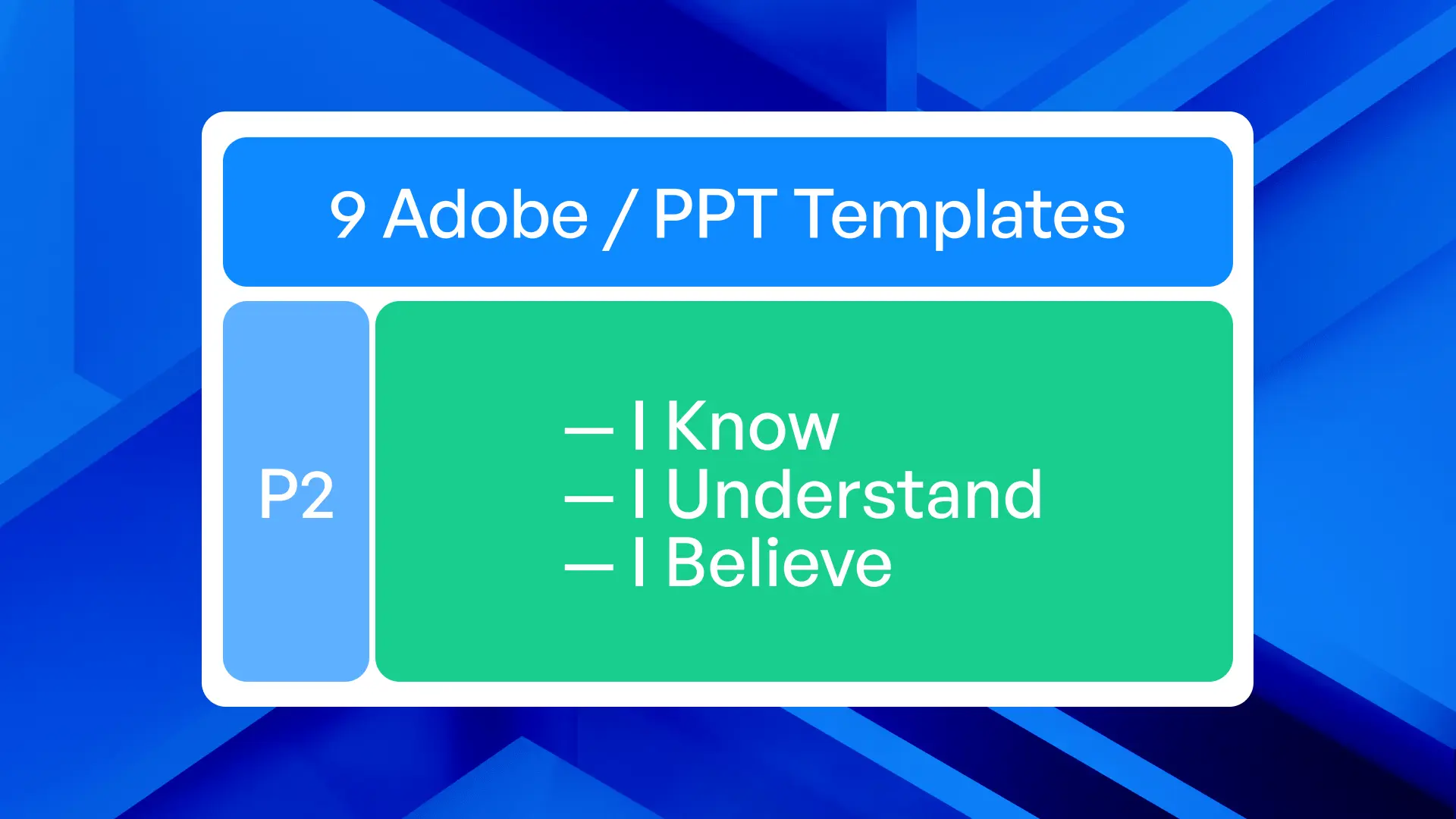
First impressions can make or break your presentation, especially as digital communication takes center stage in 2025. The right adobe powerpoint templates are now essential for capturing attention and conveying professionalism from the very first slide.
In this article, discover how expertly-designed templates can instantly transform your slides, making your message clear and engaging. Whether you need a business, creative, tech-focused, or minimalist style, these templates offer something for every presenter.
Explore 9 stunning adobe powerpoint templates that set you apart from the crowd, keep your audience invested, and help you deliver presentations that truly stand out.
Why Choosing the Right PowerPoint Template Matters in 2025
The world of presentations is rapidly evolving as we enter 2025. Remote work, hybrid events, and global teams have become the new normal. Audiences now join from different time zones and devices, making first impressions more important than ever.
Design quality is no longer a luxury, but a necessity. In fact, Impact of Presentation Design on Audience Engagement reveals that 65% of professionals believe the visual design of a presentation directly influences audience engagement. With so much at stake, a strong opening slide can set the tone for the entire meeting. Consistent, polished visuals help establish brand credibility, especially when attention spans are shorter and competition for focus is fierce.
This is where adobe powerpoint templates come into play for both designers and non-designers. These expertly crafted templates streamline the creation process, ensuring that even those without a design background can build visually impressive decks. Features like modular layouts, built-in infographics, and customizable color schemes allow users to quickly adapt slides to their unique needs. For busy professionals, this means less time spent on formatting and more time focusing on content and delivery.
Consider the following table summarizing the advantages:
| Benefit | Description |
|---|---|
| Time Savings | Pre-designed slides reduce preparation hours |
| Consistency | Ensures brand visuals stay uniform |
| Engagement | Professional design boosts audience interest |
| Data Visualization | Built-in charts simplify complex information |
Real-world results speak volumes. Take a tech startup that recently secured a major funding round. By leveraging high-impact adobe powerpoint templates, their team transformed dense financial data into an engaging visual narrative. Investors were able to grasp key metrics quickly, leading to a successful pitch and new opportunities.
Visual storytelling is now a critical factor in persuasive presentations. Strong data visualization, combined with a clear narrative, helps audiences retain information and make informed decisions. Adobe powerpoint templates offer specialized layouts for charts, graphs, and infographics, making it easier to present complex ideas with clarity.
In 2025, investing in premium adobe powerpoint templates is more than a design choice—it is a strategic business move. With digital presentations setting the stage for partnerships, funding, and thought leadership, choosing the right template can define your success in a competitive landscape.
9 Stunning Adobe PowerPoint Templates to Elevate Presentations 2025
Selecting the best adobe powerpoint templates can make or break your next big presentation. In 2025, the bar for visual storytelling, data clarity, and brand impact is higher than ever. Whether you are pitching investors, presenting annual reports, or showcasing creative portfolios, the right template can save hours and deliver a polished result every time.
Below, discover nine expertly crafted adobe powerpoint templates for every industry and purpose. From executive pitch decks to minimalist designs, each template is evaluated for features, benefits, and best use cases. For a deeper dive into choosing the perfect template, see this Guide to Professional Presentation Templates.
Prznt Perfect: Executive Pitch Deck Template
The Prznt Perfect Executive Pitch Deck Template stands at the forefront of adobe powerpoint templates for high-stakes presentations. This template features CEO-level design, advanced data visualization, and modular layouts that adapt flawlessly to your brand.
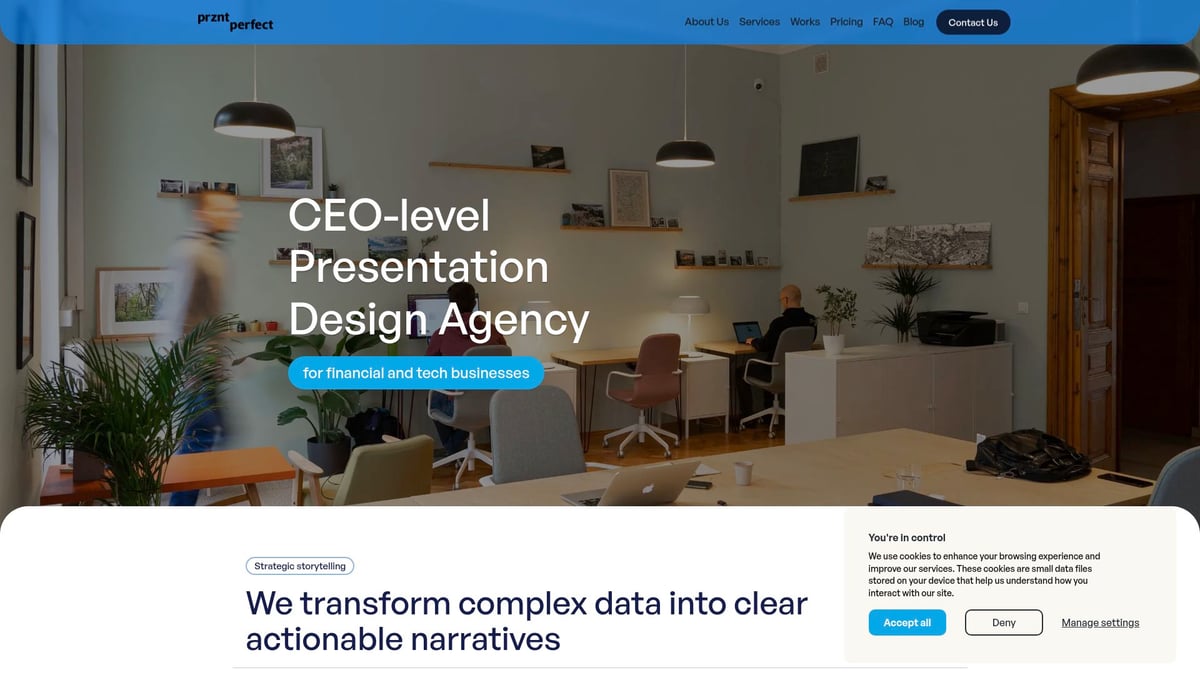
Core Features:
- Custom pricing (transparent details online)
- Modular slide structure for quick rearrangement
- Advanced charts and infographics
- Seamless brand color and font customization
Benefits:
- Transforms complex data into clear, compelling stories
- Built for financial and tech presentations where precision matters
Target Audience:
- Executives, tech startups, financial firms, keynote speakers
Pros:
- Strategic storytelling baked in
- Proven ROI with $2.3B+ raised using the template
- Industry-specific expertise
Cons:
- Best for advanced business use
- Requires custom engagement for full impact
If you want to present with authority, this is one of the adobe powerpoint templates that delivers both sophistication and results.
Simplicity Minimal PowerPoint Template
For professionals who value clarity, the Simplicity Minimal PowerPoint Template offers clean lines and effortless usability. This option among adobe powerpoint templates is perfect for corporate settings, consultants, and educators seeking a modern, distraction-free look.

Core Features:
- Over 150 unique slides
- Simple color customization
- Lightweight, fast editing
Benefits:
- Maintains professionalism with minimal effort
- Highly adaptable to various business needs
Target Audience:
- Consultants, corporate professionals, educators
Pros:
- Easy to use, even for beginners
- Streamlined, uncluttered design
Cons:
- Limited creative graphics
- May not suit highly visual or artistic presentations
With this template, adobe powerpoint templates can help you focus on the message, not the design.
Infographic PowerPoint Template by SlideModel
The Infographic PowerPoint Template by SlideModel injects visual storytelling into every slide. As one of the most flexible adobe powerpoint templates, it is packed with over 100 infographic slides, editable charts, and dynamic icons.
Core Features:
- 100+ infographic slides
- Editable maps, charts, and icons
- Subscription-based access ($49/year)
Benefits:
- Makes data-driven narratives visually compelling
- Streamlines the process of building engaging presentations
Target Audience:
- Marketers, analysts, educators, business presenters
Pros:
- Extensive variety for any data story
- Easy to edit and update visuals
Cons:
- Requires a subscription
- May overwhelm users needing simple layouts
Analysts and marketers will find this one of the adobe powerpoint templates that truly turns numbers into narratives.
Pitch Deck PowerPoint Template by Envato Elements
Startups and entrepreneurs rely on the Pitch Deck PowerPoint Template by Envato Elements for investor-ready presentations. This subscription-included template stands out among adobe powerpoint templates for its modern design and intuitive customization.
Core Features:
- 100+ slides with device mockups
- Drag-and-drop image placeholders
- Included in $16.50/month Envato Elements subscription
Benefits:
- Fast, professional pitch creation
- Easily adapts to different industries
Target Audience:
- Startups, entrepreneurs, business development teams
Pros:
- Modern, clean layouts
- Investor-focused content structure
Cons:
- Requires ongoing subscription
- Some slides may need tweaking for niche industries
If you want your pitch to resonate, adobe powerpoint templates like this one streamline the process.
Business Proposal PowerPoint Template by SlideBazaar
The Business Proposal PowerPoint Template by SlideBazaar is an all-in-one solution for SMBs, consultants, and sales teams. Among adobe powerpoint templates, this option excels at proposal creation and business planning.
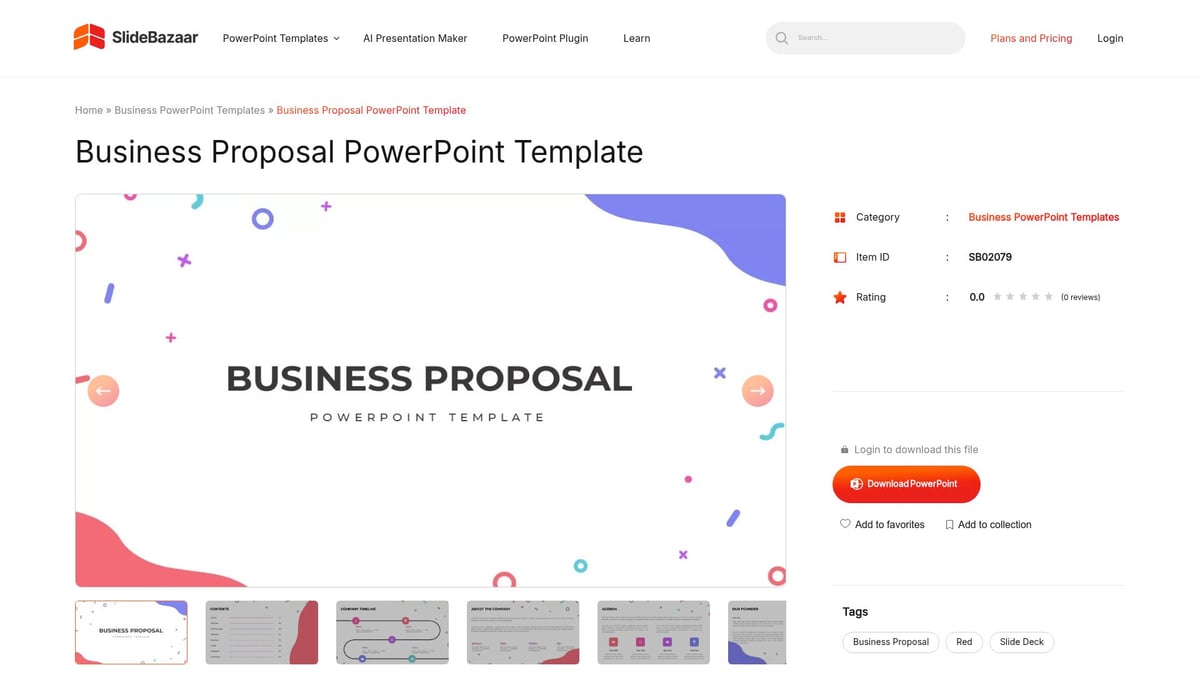
Core Features:
- 70+ multipurpose slides
- Built-in timeline, SWOT, and financials
- One-time purchase at $39
Benefits:
- Simplifies complex proposal writing
- Professional, ready-to-send layouts
Target Audience:
- Small and medium businesses, consultants, sales teams
Pros:
- Fully editable graphics
- Covers all business essentials in one package
Cons:
- May need brand adaptation
- Less suited for creative industries
This template ensures that adobe powerpoint templates can help you close deals faster and with more confidence.
Modern Creative PowerPoint Template by GraphicRiver
For agencies and designers, the Modern Creative PowerPoint Template by GraphicRiver offers fresh, bold visuals. It is one of the adobe powerpoint templates designed to push boundaries with color, typography, and infographics.
Core Features:
- 120+ slides
- Creative infographics and bold fonts
- One-time $20 purchase
Benefits:
- Adds a creative edge to any standard presentation
- Flexible layouts for portfolio or campaign work
Target Audience:
- Designers, marketing professionals, creative agencies
Pros:
- High-resolution graphics
- Visually engaging, versatile design
Cons:
- May not align with conservative industries
- Some elements may need simplification
Creative professionals will find this among adobe powerpoint templates that help them stand out.
Annual Report PowerPoint Template by SlidesCarnival
The Annual Report PowerPoint Template by SlidesCarnival is a free, focused solution for corporations and NGOs. It stands out among adobe powerpoint templates for its report-centric design and ready-to-use data visuals.
Core Features:
- 30+ slides for reports, charts, and data
- Free to download and use
- Clean, professional layouts
Benefits:
- Speeds up annual report creation
- Helps non-designers present complex findings with ease
Target Audience:
- Corporations, NGOs, educational institutions
Pros:
- Easy to use and adapt
- No cost for high-quality design
Cons:
- Basic customization options
- Limited design elements for branding
For cost-conscious teams, adobe powerpoint templates like this offer professional results without investment.
Tech Startup PowerPoint Template by SlideGeeks
Tech startups need specialized visuals, and the Tech Startup PowerPoint Template by SlideGeeks delivers. Among adobe powerpoint templates, this one is engineered for IT, software, and innovation-driven presentations.

Core Features:
- 60+ slides with tech-themed graphics
- Device mockups and timelines
- $49 one-time fee
Benefits:
- Reinforces innovation and technology branding
- Easy editing for fast-moving projects
Target Audience:
- Tech startups, IT consultants, software companies
Pros:
- On-trend, modern visuals
- Designed for technology-focused stories
Cons:
- Niche focus, less suitable for general business
- Fewer options for non-tech sectors
Innovation leaders will appreciate how adobe powerpoint templates like this elevate their message.
Creative Portfolio PowerPoint Template by SlidesGo
For designers and photographers, the Creative Portfolio PowerPoint Template by SlidesGo is a free, visually rich choice. This is one of the adobe powerpoint templates that lets creative professionals showcase work with flair.
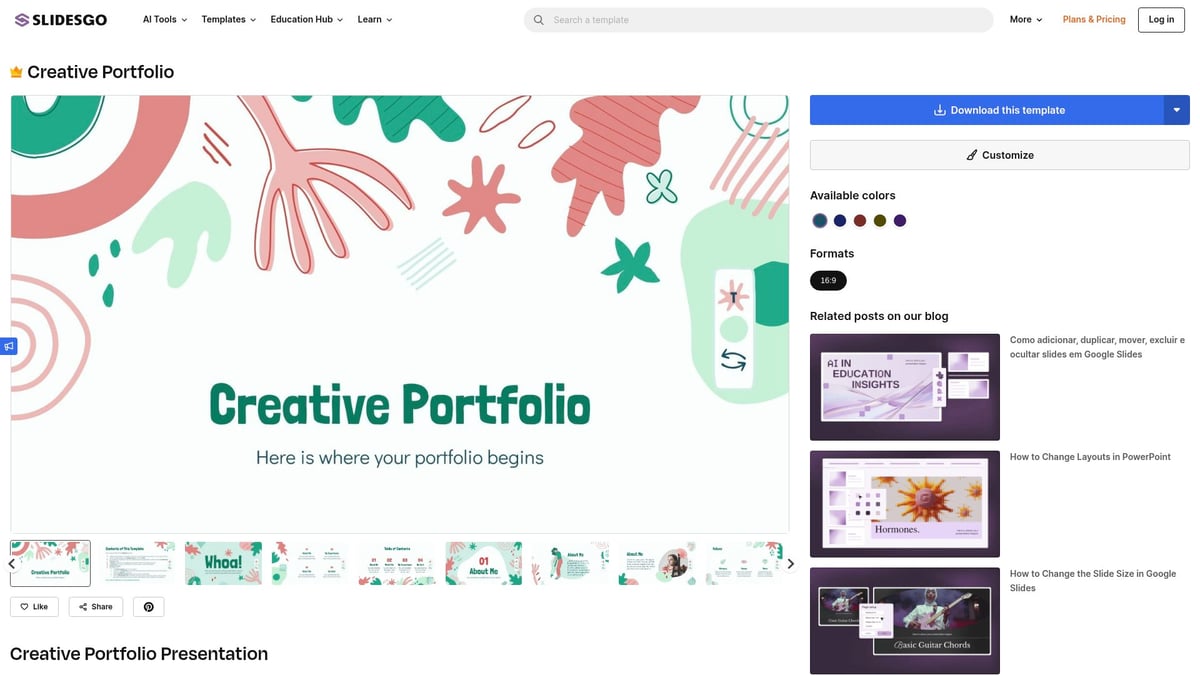
Core Features:
- 35+ portfolio slides
- Image placeholders and creative layouts
- Free download
Benefits:
- Highlights creative projects in style
- Easy to personalize for any portfolio
Target Audience:
- Designers, photographers, creative professionals
Pros:
- No cost, highly customizable
- Visually engaging layouts
Cons:
- Limited business charts or data slides
- Not ideal for corporate reporting
With this template, adobe powerpoint templates provide a perfect platform for creative storytelling.
How to Choose the Best Adobe PowerPoint Template for Your Needs
Selecting from the vast world of adobe powerpoint templates can feel overwhelming, but a strategic approach will ensure you find the perfect match for your goals. The right template sets the stage for engagement, clarity, and professionalism. Let’s break down the essential criteria to guide your decision.
Understanding Your Audience and Purpose
Before choosing adobe powerpoint templates, define who will be in your audience and what you aim to achieve. Are you presenting to investors, clients, colleagues, or students? Each group expects a distinct style.
For instance, a creative agency might opt for a bold, dynamic template, while a finance team benefits from a minimal, data-focused design. According to Prezi, 70% of successful presentations are tailored to their audience’s needs.
Match your template’s tone—corporate, creative, or minimalist—to your message and audience. Consider the setting as well: is this a pitch, report, or educational session? Purpose-driven choices make your presentation more impactful.
Evaluating Core Features and Customization Options
When reviewing adobe powerpoint templates, prioritize flexibility and ease of use. Editable layouts, customizable color schemes, and accessible font options are crucial for aligning with your brand.
Look for templates with modular slides, allowing you to rearrange content and create a unique flow. Infographic-heavy templates work well for data-driven stories, while clean designs suit straightforward messages.
A key advantage is automation—some templates streamline repetitive tasks, making updates faster. For deeper insights, explore the PowerPoint Automation Benefits to see how automation can enhance your workflow. Assess whether free or premium templates offer the features you need, and weigh their pros and cons.
Balancing Budget with Value
Your investment in adobe powerpoint templates should reflect the value you expect. Compare one-time purchases to subscription models, considering the frequency and variety of your presentation needs.
Calculate the return on investment: how much time will you save, and what impact will a polished template have on your outcomes? Professionals spend over eight hours designing presentations, so a quality template can significantly boost productivity.
Free templates are ideal for basic projects, but upgrading to premium options may be necessary for advanced customization or ongoing support. Prioritize templates offering updates and customer service for long-term value.
Ensuring Technical Compatibility and Support
To maximize your experience with adobe powerpoint templates, verify compatibility with your Adobe and PowerPoint software versions. Outdated templates may cause formatting issues or limit available features.
Check if templates include necessary assets, such as icons, fonts, or images, to avoid last-minute snags. Responsive customer support and clear documentation are invaluable, especially when troubleshooting technical concerns.
Test your template on different devices and environments to ensure consistent performance. Look for support channels like FAQs, tutorials, or live chat to resolve any issues quickly and keep your presentations running smoothly.
2025 Presentation Design Trends to Watch
Staying ahead of the curve with presentation design is essential for anyone using adobe powerpoint templates in 2025. As remote collaboration, hybrid events, and digital-first audiences evolve, so do the expectations for visual storytelling. This year’s trends emphasize clarity, innovation, and a seamless brand experience. By embracing these shifts, presenters can ensure their message resonates and stands out. For a broader look at the future of design, see the Emerging Presentation Design Trends for 2025.
Emphasis on Data Visualization and Infographics
Data storytelling is more influential than ever, with adobe powerpoint templates leading the way in integrating advanced infographics. Infographic-rich slides help audiences process complex information quickly. In fact, templates featuring animated charts and real-time data widgets have been shown to boost retention rates by 25 percent, according to Venngage. Presenters are moving beyond static graphs, opting for dynamic visuals that can adapt to changing data sets. For more on simplifying complex data, check out insights on Simplifying Complex Data in Presentations. This trend empowers professionals to communicate insights with clarity and impact.
Minimalism and Clean Aesthetics
Minimalism continues to dominate adobe powerpoint templates, with whitespace and uncluttered layouts taking center stage. This approach improves readability and lets key messages shine. Research from Canva reveals that 58 percent of audiences prefer presentations that avoid visual overload. Minimalist templates are especially popular among Fortune 500 firms for their polished, distraction-free appeal. By focusing on essential content and subtle color schemes, presenters create a more professional and engaging experience. For those interested in how previous trends shape today’s minimalism, explore 7 Presentation Design Trends 2024.
Creative Animation and Motion Graphics
The integration of creative animation is transforming how adobe powerpoint templates engage audiences. Subtle transitions, animated icons, and motion graphics add a layer of interactivity, making information more memorable. Presenters now use animation to guide attention or highlight critical data points, rather than distract. Creative portfolio templates, for example, often incorporate smooth motion to showcase work dynamically. However, moderation is key. Overuse can undermine professionalism, so animation should support, not overshadow, the core message. Tools within PowerPoint and Adobe make adding these effects more accessible than ever.
Brand Personalization and Custom Visuals
Brand consistency is a top priority in 2025, and adobe powerpoint templates are evolving to support deep personalization. Presenters can now easily customize color schemes, fonts, and logos to reflect their brand identity. This trend is especially prevalent among tech startups and enterprises aiming for instant recognition. Studies show that 80 percent of companies see improved brand recall when visuals are consistent across presentations. Custom visuals not only strengthen brand presence, they also enhance audience trust and engagement. Choosing templates that prioritize flexibility ensures every presentation feels unique and on-brand.
Expert Tips for Making the Most of Your PowerPoint Template
Unlocking the full potential of adobe powerpoint templates requires more than just selecting a visually appealing design. To truly stand out in 2025, professionals must approach presentation creation with intention, leveraging every built-in advantage. Here are four expert strategies to maximize impact and ensure your presentations resonate with any audience.
Streamline Content and Focus on Key Messages
The best adobe powerpoint templates are designed to keep your message sharp and uncluttered. Prioritize one core idea per slide to avoid overwhelming your audience. Use the template’s placeholders to guide your narrative, ensuring each point is clear and memorable.
- Limit text to essential points
- Emphasize headlines over paragraphs
- Structure slides for logical flow
For example, executive pitch decks often succeed by delivering concise, focused content. According to Top Presentation Insights & Statistics 2024, focused slides improve audience recall and engagement. Choose templates that naturally support storytelling and help distill complex ideas into digestible visuals.
Leverage Built-In Graphics and Visual Assets
Most premium adobe powerpoint templates include a rich library of icons, charts, and infographics. These assets can elevate your data, making it both visually appealing and easy to understand. Customize built-in graphics to align with your unique data and branding.
- Use editable charts for real-time updates
- Replace generic images with company-specific visuals
- Integrate infographics to clarify statistics
For sales or marketing presentations, utilizing these assets streamlines design and ensures visual consistency. Avoid stock images that feel impersonal. Instead, adapt the template’s built-in visuals to reinforce authenticity and professionalism.
Test Across Devices and Environments
Ensuring your adobe powerpoint templates look great everywhere is crucial. Always preview your presentation on various devices, including laptops, tablets, and projectors. This step guarantees text readability and color accuracy, no matter the viewing platform.
- Check font sizes on small and large screens
- Adjust contrast for bright or dark rooms
- Confirm interactive elements work as intended
Consider the range of environments, from boardrooms to virtual meetings. A well-optimized template maintains its impact, whether viewed on a mobile device or a conference projector, making your message accessible to all attendees.
Update and Refresh Templates Regularly
To stay relevant, update your adobe powerpoint templates in line with current design trends and your brand’s evolution. Swap outdated visuals for fresh graphics and continually refine your slides to reflect new data or company milestones.
- Refresh annual reports with new layouts
- Add recently launched products or achievements
- Monitor for template updates from designers
Regular updates not only maintain audience interest but also signal that your brand values innovation. Templates that receive ongoing support or new slide additions make it easier to keep your presentations modern and effective.

- This is some text inside of a div block.lay out the facts clearly and compellingly. Use data to establish the ground reality, but remember that facts alone are like the individual strands of a tapestry—necessary but not complete.lay out the facts clearly and compellingly. Use data to establish the ground reality, but remember that facts alone are like the individual strands of a tapestry—necessary but not complete.
- This is some text inside of a div block.lay out the facts clearly and compellingly. Use data to establish the ground reality, but remember that facts alone are like the individual strands of a tapestry—necessary but not complete.




